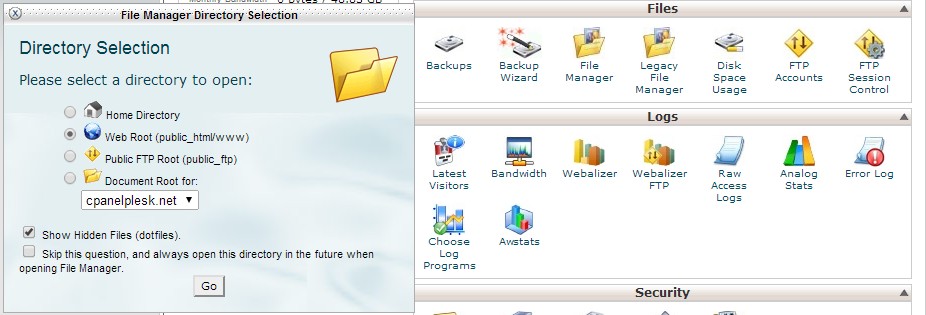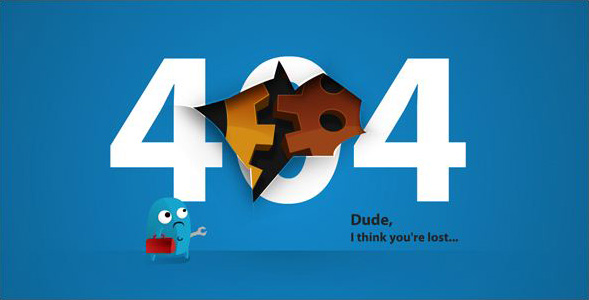By default, when we use the file manager in cPanel, it does not display hidden files. Hidden files are those files that starts with a dot, such as .htaccess .htpasswd .bashrc .htaccess is actually a typical file to modify, and so if you would like to modify the hidden files it can be easily edited […]