In this post I’ll show you how to quickly find the server name for your cPanel account. The server name refers to the server that hosts your website files and is something good to know especially when your webpage hasn’t gone up yet. […]


In this post I’ll show you how to quickly find the server name for your cPanel account. The server name refers to the server that hosts your website files and is something good to know especially when your webpage hasn’t gone up yet. […]

If you are using cPanel and would like to convert to CloudLinux, use the step as below : 1. First of all, you must have CentOS 5 and above. 2. Get the license key from cPanel or CloudLinux. 3. Run the command as below from SSH. # wget http://repo.cloudlinux.com/cloudlinux/sources/cln/cpanel2cl # sh cpanel2cl -k # reboot # […]
To make a directory under Linux operating systems using the command prompt or shell, We need to use the mkdir command to create new folders or directories under Linux operating systems. […]

Without wasting much time,To install and use memcached caching in any software, we need to do following three steps. Install libevent library that is used by memcached server Install memcached server and start it Install PHP extension for memcache […]

Below mentioned are the steps to install Fantastico on Linux server via SSH access and WHM: 1- Login via SSH to your server and enter following commands: cd /usr/local/cpanel/whostmgr/docroot/cgi wget -N http://files.betaservant.com/files/free/fantastico_whm_admin.tgz tar -xzpf fantastico_whm_admin.tgz rm -rf fantastico_whm_admin.tgz 2- Now go to WHM, login as root and follow the link WHM -> Add-Ons -> Fantastico De Luxe […]

In current cPanel version, you may install Image Magick easily by running the script as below: /scripts/installimagemagick if the installation not completed this way , You may use the manual way from cPanel script to get it complete. /scripts/installrpm ImageMagick /scripts/installrpm ImageMagick-devel wget layer1.cpanel.net/magick.tar.gz tar zxvf magick.tar.gz cd magick sh install Done. […]

If your server have previously installed Fantastico DeLuxe and you might no longer needed it, you may uninstall it or remove it by following steps: Log into the server through SSH. Run following commands to uninstall Fantastico. rm -rf /var/netenberg/fantastico_de_luxe/ rm -rf /usr/local/cpanel/whostmgr/docroot/cgi/fantastico/ rm -rf /usr/local/cpanel/3rdparty/fantastico* rm -rf /usr/local/cpanel/base/frontend/*/fantastico rm -f /usr/local/cpanel/base/frontend/x/cells/fantastico.html rm -f /usr/local/cpanel/base/frontend/x/cells/cpanelplugin_Fantastico_De_Luxe.html […]
Sometimes while sending emails from the website using scripts, you will get the following error: [wpfmb type=’error’ theme=2]internal problem in system filter: failure to transfer data from subprocess: status=0100 readerror=’No such file or directory'[/wpfmb] The above error occurred because of issues with the exim service. To fix the issue run the command as follows: chmod +s /usr/sbin/exim […]
Today one of the cPanel user shell access gives error as follows: su – user -bash: fork: Resource temporarily unavailable The error occurs due to cPanel and its “Shell Fork Bomb Protection”. To fix this issue, Logging into WHM Go to Security >> Security Center Shell Fork Bomb Protection and click on “Disable Protection” It will resolve the issue. […]
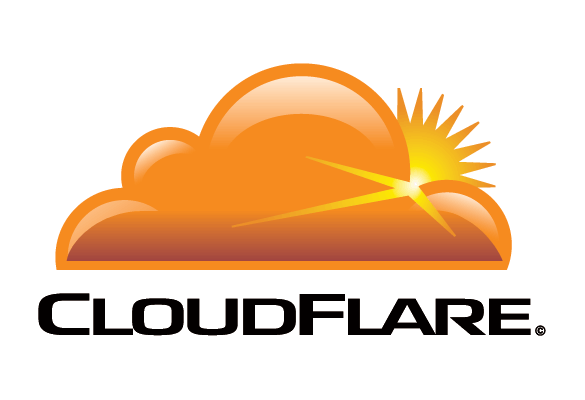
CloudFlare functions as a proxy, you will see changes to the way that your website visitors’ IP details are shown both in your server records and web applications – especially that all accessibility seems to be coming from CloudFlare IP details. You can modify this actions and log & show the real guest IP details […]