WordPress comes with its own cron job that allows you to schedule your posts and events., WordPress cron is a system that has a set of tasks, each with a time when it needs to be executed. […]


WordPress comes with its own cron job that allows you to schedule your posts and events., WordPress cron is a system that has a set of tasks, each with a time when it needs to be executed. […]
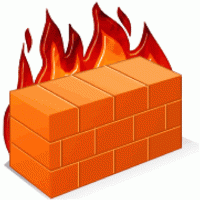
For some reason, you might need to disable or uninstall APF firewall and replace with another firewall application. You might follow the steps as given below. Basic step by step guide how to install and use APF firewall on your server. […]

In this article we will explain how you can install and configure APF , which lets you easily configure a full featured firewall to secure servers your servers. In this guide we describes an example installation on a server with cPanel but APF can be used on any system. […]

After installing cpanel in your dedicated or vps server, you have to make below security check’s on your server to avoid hacking/unwanted access. While server security can be a vast and complex subject, there are frequently basic steps that can be taken to instantly upgrade security. […]

R1soft server is unable to connect to Agent server, and giving following error message: [wpfmb type=’error’ theme=2]Failed to connect to (hostname) after 120000 milliseconds[/wpfmb] […]
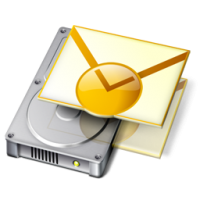
cPanel default backup system may fail to create and save backup of your server and send the following message: [wpfmb type=’error’ theme=2]The backup was not able to be completed because timed out waiting for /bin/backup to finish[/wpfmb] […]

One of our client just setup the cPanel on his VPS and have everything working so far.Except for this: When he go to cpanel.mydomain.com it takes him to the default page. So here I am sharing the solution if anyone else facing same issue: […]

Sometimes when you run cPanel Security Advisor and you get kernel out of date warning message,The warning message may be something like below: […]

Error_log file saves the error logs of a account / user / website. There can be multiple error_log file under one user account. These error_log files can consume lots of space on your server. Sometimes the size of error_log files are in GB. So, you may want to delete all error_log files to free up some […]
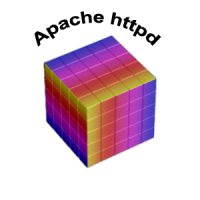
If Apache / HTTPS is using bunch of memory on your server here is how you can optimize Apache on your server / VPS. Login as root in WHM and explore to: WHM Home >> Service Configuration >> Apache Configuration >> Global Configuration Now change value of Max Connections Per Child. Default value of Max Connections […]