For the security reason of course IP sending is disable in modern Linux operating systems. If you want to enable IP forwarding on your system, take after the beneath steps. In this article we will show you how to check if IP forwarding is enabled or not . If not, how to do it. […]
Category: Cpanel

How to enable or disable local mail for your domain
Once the domain is hosted within cPanel and Plesk,a mail service is automatically created.But if you plan on having the email hosted through a separate service (i.e. Google Apps for Work), this can cause delivery errors. For that reason, you have to disable mail at the domain level within your hosting panel as shown below. […]

Enable server-status page to monitor Apache web server load
Mod-status is an Apache module which allows server administrators to monitor how well their server is performing with an HTML interface which can be accessible via web browser. […]
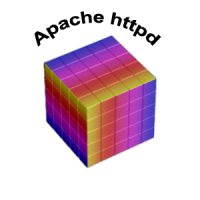
Monitor Apache Webserver Uptime
Today I have received the notification from website monitoring service provider that my site was down more than 2 hours. Apache has built in utilities that screen Apache usage and performance. The Apache Status is one such tool that takes into consideration constant observing of Apache connection and resource usage. […]

How to change cron tab email settings
By default all cron tab emails are sent to root user in Linux, But if you want send those emails to particular user this can be done by two methods. […]
How to Configure Disk Quotas in Linux
If you have mounted a new drive on your cloud Linux server but during the process you forget to enable quota or if your cPanel accounts are showing 0 MB disk usage, then this article will help you to configure the quotas on your server. First of all you need check if the quota is […]
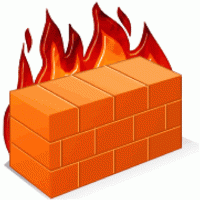
How to upgrade csf to latest version
To upgrade CSF to latest version, use the below steps. First of all use the below command to check the current CSF version: csf –v Now Use the below command to upgrade the CSF to latest stable version, It will take little bit time and make changes to all the CSF files which is involved […]

cPanel,WHM and webmail login issue
Today, suddenly I have started getting the below error message when i try to access the cPanel/WHM. [wpfmb type=’error’ theme=2] “A network error occurred while sending your login request. Please try again. If thiscondition persists, contact your network service provider.”[/wpfmb] If you have done bunch of failed login attempt to cpanel,webmail & whm and you […]

Horde shows the size of the message you are trying to send exceeds a temporary size limit of the server
My current email client is Horde webmail and today, I tried to simply respond to a message sent to me a couple of days ago. The message delivery fails with the following message: […]
How to change a WordPress site URL
Sometimes you need to migrate your WordPress website, or change the location of your WordPress installation.These settings can be adjusted directly in the WordPress admin dashboard from Settings >> General or you can make these modifications to your wp-config.php file and directly in the database as well. […]
