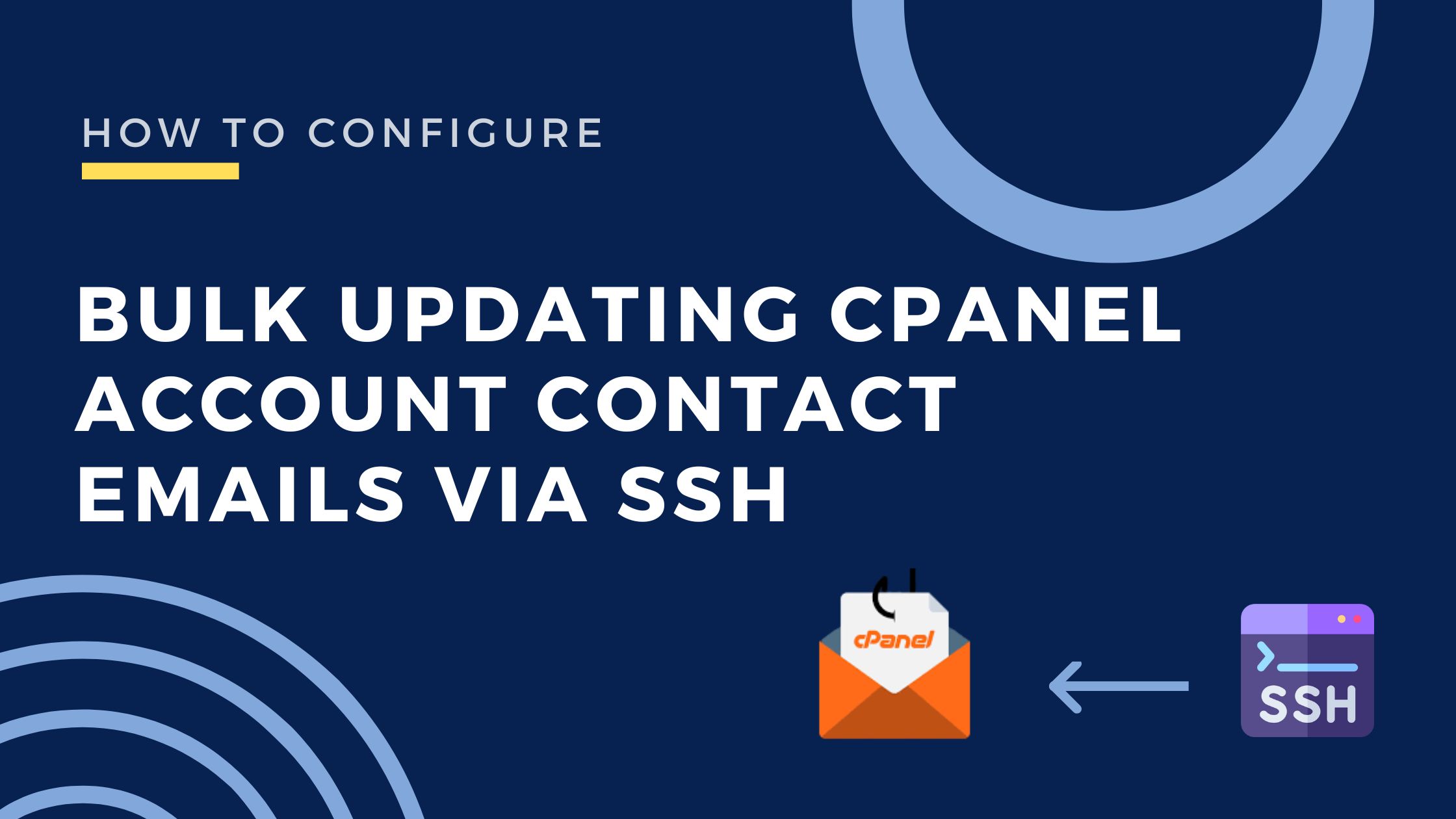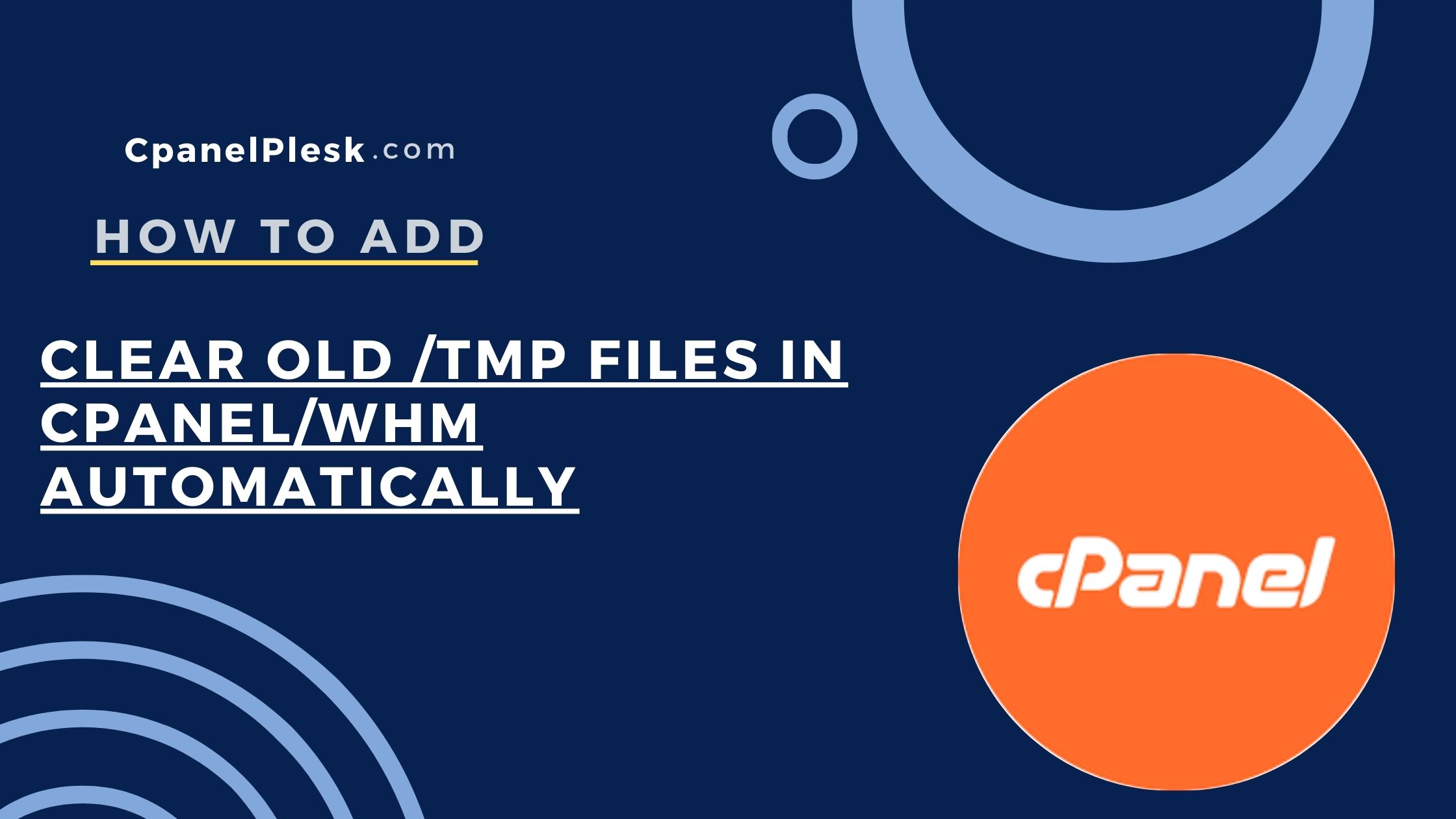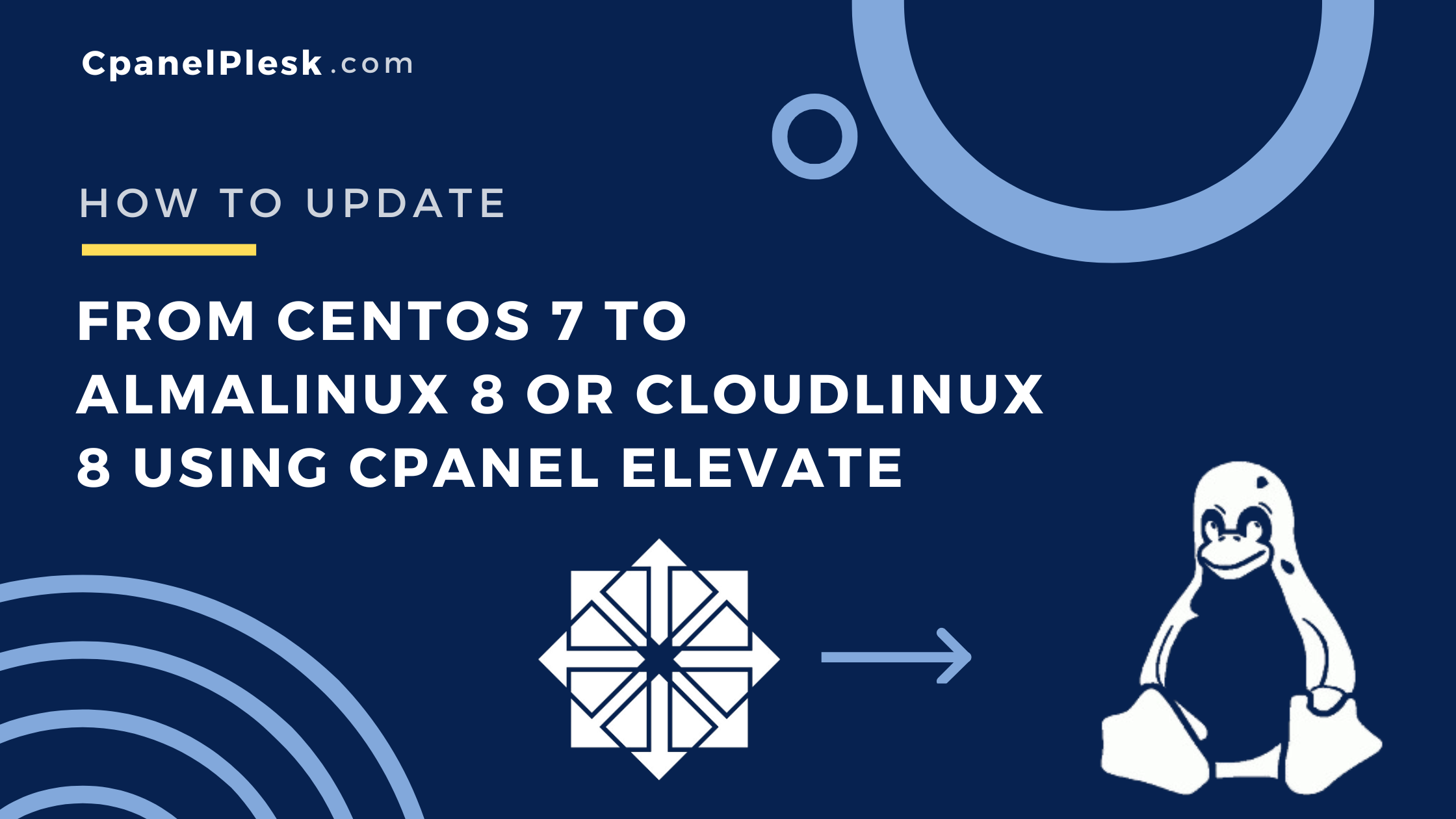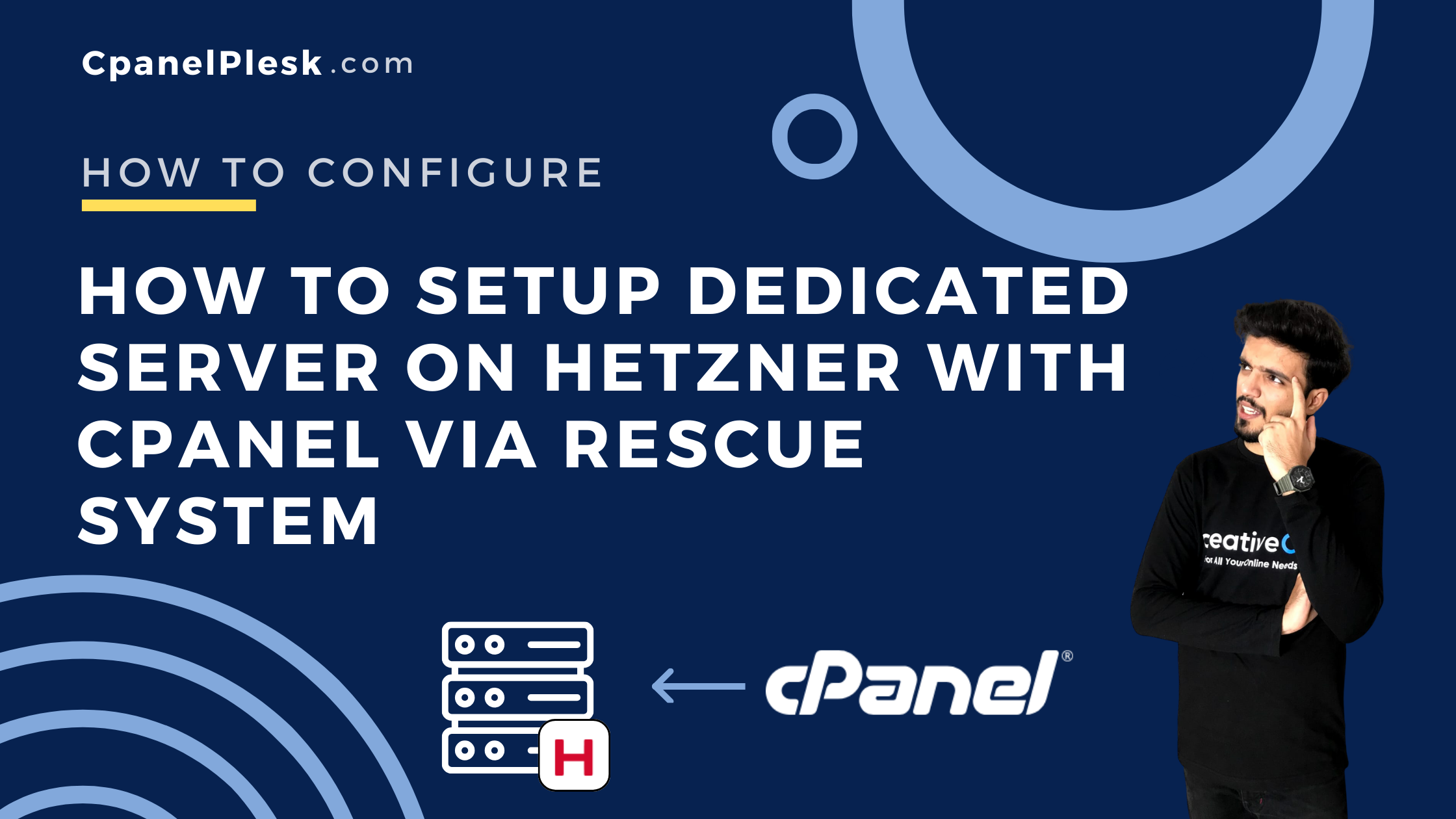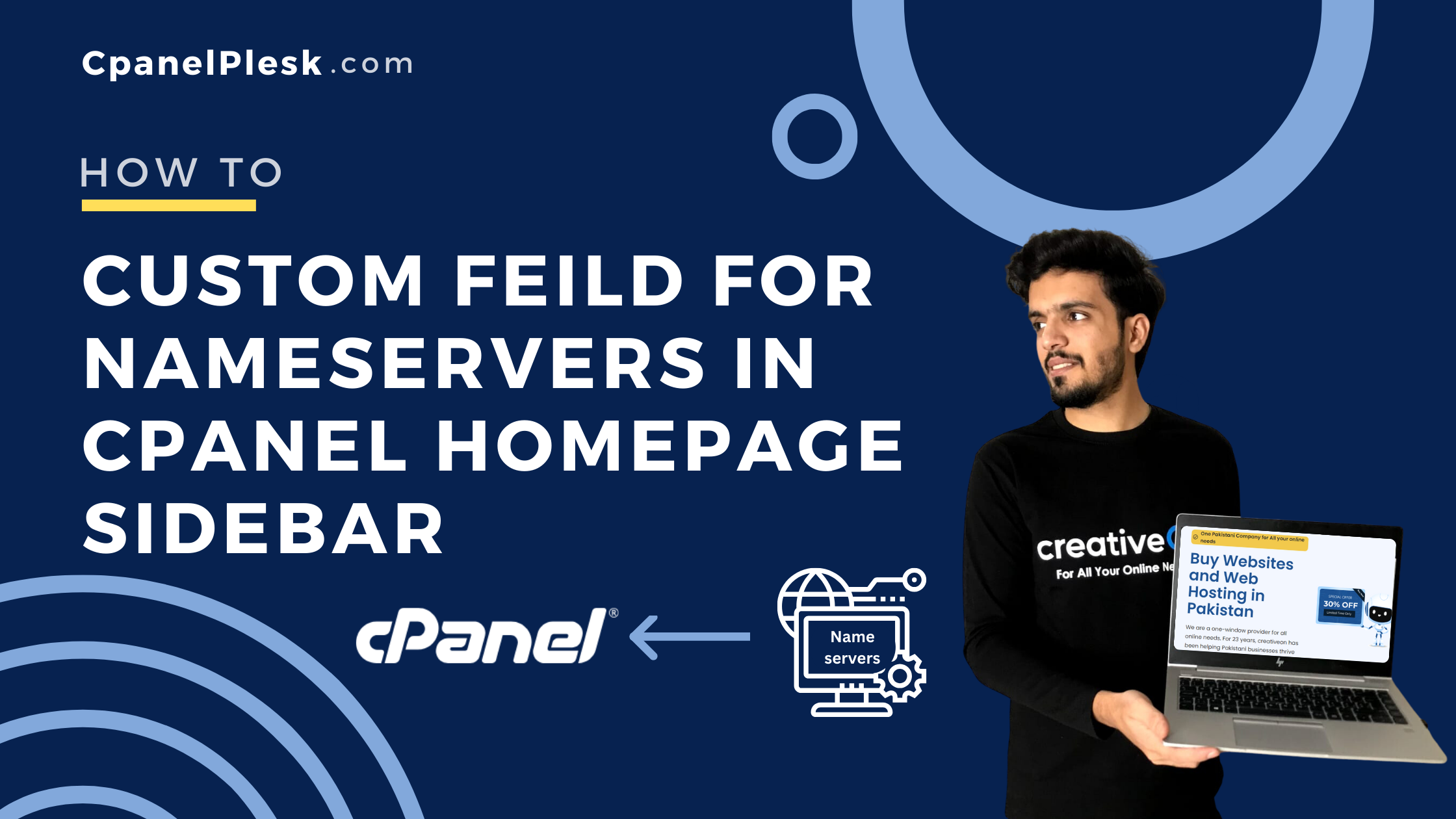When managing multiple cPanel accounts, you may need to update the notification email address for all users at once — for example, when switching support email addresses or consolidating contact information.Manually changing each account’s email from WHM can be time-consuming, but with a simple Bash script, you can automate the process. Below is a step-by-step […]