We see many PHP URLs without .php extension this can easily be achieved simply adding the following code in .htaccess file. […]
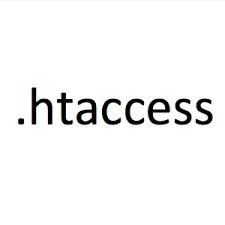
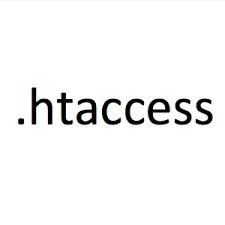
We see many PHP URLs without .php extension this can easily be achieved simply adding the following code in .htaccess file. […]
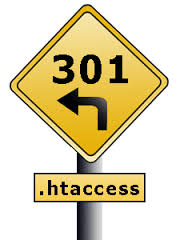
Some times we need to change our website URL without affecting pages SEO. A 301 permanent redirect of page tells the search engines that new URL has taken place of old URL permanently. So search engines will remove old URL’s from there indexes. […]

If you are a system administrator and you have recently set up a LAMP stack on Linux server but you are not sure about its security, Than you are at a rite place. […]

Recently we have setup new Linux server with WHM installed on it and we have enabled the cageFS on server which result in database connectivity issue. […]
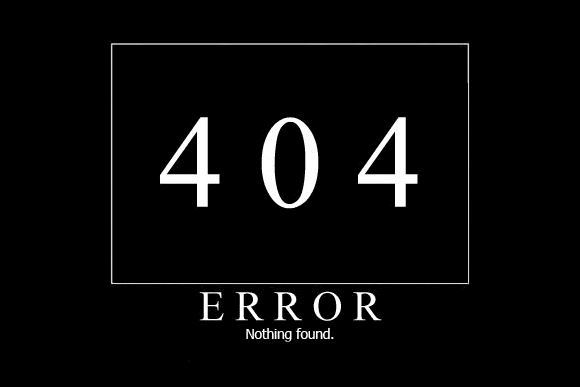
404 errors are the part of all websites and it usually comes when requested page not found on the web server. In this article, we will show you how to redirect 404 page to home page in WordPress. […]
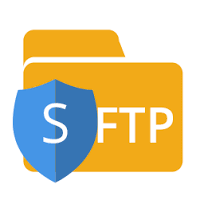
SFTP (SSH File Exchange Protocol) is properly secured method to transfer files between local and remote server. This method encrypts the transfer of data between local and remote system. […]
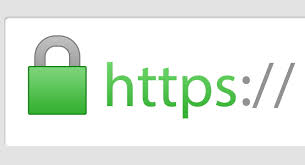
One of the unusual problem that many customers experience is that when trying to sign in to WordPress, an SSL error is occurred. In this informative article, you’re going to figure out how to fix SSL error when you’re incapable to login to WordPress admin. […]
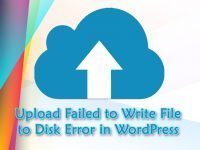
WordPress now a days is the most popular content management system and first choice blogging platform for beginners.Using WordPress is usually a simple experience but sometimes little irritating issues can spend your valuable time. […]

One of the coolest feature of WordPress is the new WordPress Admin Bar which is placed above your website while you are logged in and provides quick links to various admin locations. […]

It’s very simple to create a welcome-note for SSH server by adding a text file in ‘/etc/ssh/’ location In that file we can add the content as welcome-note. […]