cPanel default backup system may fail to create and save backup of your server and send the following message: [wpfmb type=’error’ theme=2]The backup was not able to be completed because timed out waiting for /bin/backup to finish[/wpfmb] […]
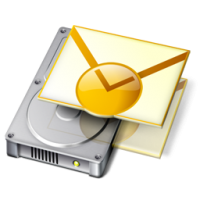
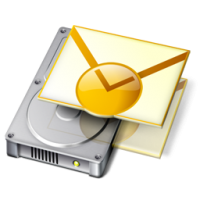
cPanel default backup system may fail to create and save backup of your server and send the following message: [wpfmb type=’error’ theme=2]The backup was not able to be completed because timed out waiting for /bin/backup to finish[/wpfmb] […]

One of our client just setup the cPanel on his VPS and have everything working so far.Except for this: When he go to cpanel.mydomain.com it takes him to the default page. So here I am sharing the solution if anyone else facing same issue: […]

Sometimes when you run cPanel Security Advisor and you get kernel out of date warning message,The warning message may be something like below: […]

Error_log file saves the error logs of a account / user / website. There can be multiple error_log file under one user account. These error_log files can consume lots of space on your server. Sometimes the size of error_log files are in GB. So, you may want to delete all error_log files to free up some […]
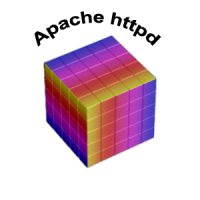
If Apache / HTTPS is using bunch of memory on your server here is how you can optimize Apache on your server / VPS. Login as root in WHM and explore to: WHM Home >> Service Configuration >> Apache Configuration >> Global Configuration Now change value of Max Connections Per Child. Default value of Max Connections […]
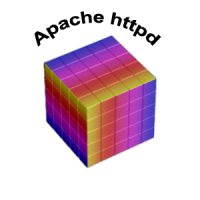
We have recently installed CentOS 6 and trying to configure Apache virtual hosts to host several domains / websites without any control panel like cPanel. But after editing /etc/httpd/conf/httpd.conf file for virtual hosts, Apache was fail to start with following error message: […]

We are seeing a lot of WordPress wp-login.php brute force attack these days. In this tutorial I will explain how to stop wp-login.php attack on a cPanel server.You can also simply install any WordPress security plugin to stop brute force attack. […]
By default Apache loads number of modules which probably you do not need. If you’re running mostly WordPress based websites on your VPS / Server, you can consider disabling un-needed Apache modules. this can save numerous memory and optimize server. […]

Lots of WordPress websites are getting regular wp-login.php brute force attack. This also causes high CPU and memory usage on server. So it is highly recommend for WordPress websites administrator to change wp-login.php url to improve WordPress website security. […]

Today I was getting following warning message from our cPanel server: [wpfmb type=’error’ theme=2]The /usr/local/cpanel/scripts/updatenow –upcp –log=/var/cpanel/updatelogs/update.1450258802.log` command failed and exited with the code “255” (signal = 0) [/wpfmb] To resolve this Error follow the steps below: Login to your server via SSH as root Run following commands: /scripts/autorepair fix_duplicate_cpanel_rpms /scripts/upcp –force The above commands […]