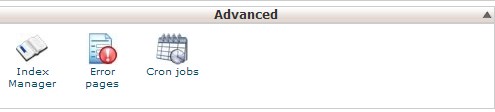Cron job is a standard Linux feature that allows you to executes commands at specified intervals from within your cpanel. It places a particular program to run at a particular time or periods on automated.
These schedule tasks are called Cron Jobs.For example, you could set a Cron job to delete temporary files every week so that your disk space is not being used up by those files.
The real “cron job” is a time-triggered action that is most efficiently conducted by your website hosting server, but it can also be designed by a remote server or even from your own cPanel.
How to set up a Cron:
- Login to your Cpanel.
- Navigate to the Advanced section.
3. Click Cron Jobs.
4. Cron email section will Send an email every time a Cron Jobs runs.
5. Common Settings include every minute to once a year.
6. Enter in the desired Command and click Add New Cron Job button.
7. If you want to confirm if the cron is running or not you may check my post to How to check if the cron job has run.