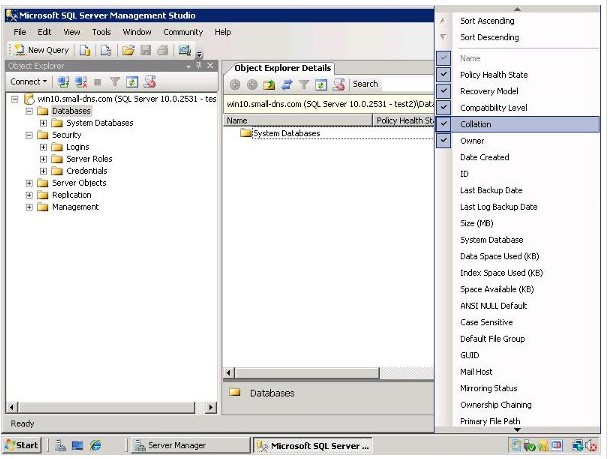Last days I have an issue that I could not resolve for 2 days.It is lastly settled with the help of MS. I assumed that i should publish it online in hopes that it’ll facilitate some other to resolve it.
Sometimes when we try to connect database through the MSSQL Server management studio 2008 we receive the following error:
[box style=’error’] The server principal “username” is not able to access the database “dbname” under the current security context. (Microsoft SQL Server, Error: 916) [/box]
The issue was with SQL Server Management Studio itself, not with the database engine or any other aspect of SQL Server.
To resolve this error we need to do the following steps:
- In Object Explorer, click databases
- Display “Object Explorer Details” (F7) or “View –> Object Explorer Details”
- Right click the column headers and deselect “collation”
- Refresh the databases.