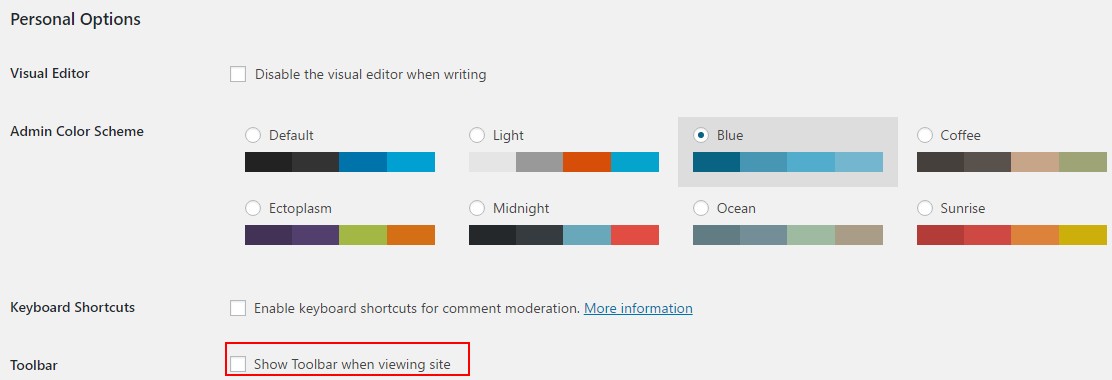One of the coolest feature of WordPress is the new WordPress Admin Bar which is placed above your website while you are logged in and provides quick links to various admin locations. It is very handy and you can also remove it or hide it. Today in this article i will tell you how to disable the WordPress admin bar.
WordPress Admin Bar
This new admin bar is really nice and easy to use. But for those who are looking to remove it, it is very simple to do that if you know what you are doing.
Disabling The Admin Bar Via Your User Settings
To disable the admin bar just Go to Users > Your Profile > Show Admin Bar. Here you can un-check the option so it won’t show up “when viewing site”
There are also many plugins available that will allow you to remove it completely, minimize it or hide it…etc.
Disabling The Admin Bar Via Your Functions.php
Your second option is to remove the admin bar via a code snippet. Simply add this snippet to your functions.php file to prevent the admin bar from displaying for all users:
add_filter('show_admin_bar', '__return_false');
That’s all you have to do,You also like to know about Install WordPress On Apache Based Centos Server,Please check and give your opinion below if you experience any issues or to discuss your ideas and experiences.