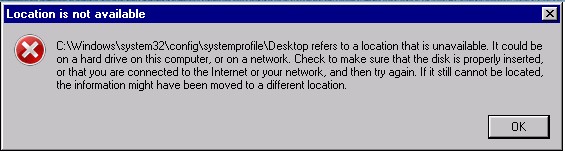When logging to the server or opening My Computer the system throws error message with description:
Title: Location is not available
Description: C:\Windows\system32\config\systemprofile\Desktop refers to a location that is unavailable.
It can be a hard drive on this computer, or on a network. Make sure that the disk is properly inserted, or you are connected to the Internet/network, and then try again. If it still cannot be located, the information might be move to a different location.
To fix this warning:
1. Open Windows Explorer and Go to: C:\Windows\system32\config\systemprofile and verify if it has the Desktop folder there.
2. If the Desktop folder does not exist, then you can create a new folder and rename it to Desktop or copy it from C:\users\Default\Desktop location.