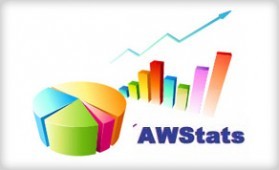If we want to absolutely ignore some information, or even all the material of one directory from the AWStats processing we can use the SkipFiles parameter.We might want to do this to neglect some hidden pages.
The SkipFiles parameter is by default empty, and in order to use it we have to add the proper configuration in our awstats.conf file. For example to ignore a file called testfile.php we will add “/testfile.php”:
SkipFiles="/testfile.php"
Now if we want to ignore all the pages in a folder called testfolder we will have to use a regex value like: “REGEX[^\/testfolder]” We can add different rules separated by spaces:
SkipFiles="/testfile.php REGEX[^\/testfolder]"
Please Note: this will be effective for new updates only, existing data will not be affected by this (if really needed you will have to regenerate your stats to get rid of those pages in old stats).