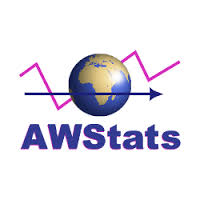If you want to manually update your stats, follow these instructions:
Locate the awstats folder within your account (/home#/username/tmp/awstats/)
You need to find and edit custom.txt.
Add these two lines:
AllowToUpdateStatsFromBrowser=1 DNSLookup=1
Save the changes.
Now when you open AwStats in cPanel there will be a link next to the date that says “Update now”. You may click this link to immediately parse the raw access logs and generate your statistics.
[wpfmb type=’info’ theme=2]Previously we have discuss about Error: awstats failed to create directory DirData[/wpfmb]