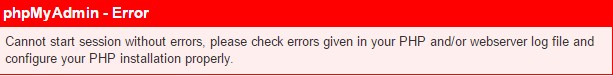Sometimes phpMyAdmin is inaccessible and gives the error message”Cannot start session without errors”.
Follow the steps in order to remove the error.
Login in to the server with the root user.
Open the file /usr/local/cpanel/3rdparty/etc/phpmyadmin/php.ini.
vi /usr/local/cpanel/3rdparty/etc/phpmyadmin/php.ini
Find the entry for :
session.save_handler = sqlite session.save_path =/var/cpanel/userhomes/cpanelphpmyadmin/sessions/phpsess.sdb
Change this entries to following:
session.save_handler = files session.save_path = /tmp
Save & Exit the file.
Now restart the Apache service on the server.
/etc/init.d/httpd restart
This should resolve the issue now.