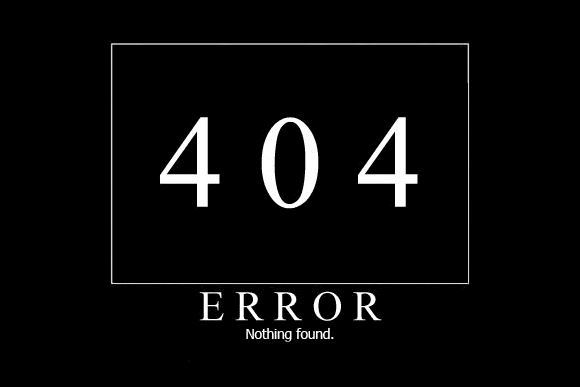This is another common WordPress issue like WordPress Fatal error: Allowed memory size exhausted. which happens while customers try to access posts and in return gets 404 Not Found Error. However, in this situation the admin panel of your WordPress is accessible. It is noticed that mostly it happens when either some went incorrect with your .htaccess file or it gets removed or if you try to upgrade your WordPress site’s permalink but the file permissions are not set to 666.
To resolve the issue you have to reset your permalink settings.For this Go to Settings->Permalinks and click on save changes button.
This will upgrade your permalinks configurations and flush rewrite rules. In most situations this technique repairs the WordPress posts 404 Error. However, if it does not help you, then you probably need to update your .htaccess file personally.
Access your website server through FTP and modify your .htacess file manually which is located into same folder where your website files are kept.
Now add the following code into your .htaccess file and save it.
# BEGIN WordPress
<IfModule mod_rewrite.c>
RewriteEngine On
RewriteBase /
RewriteRule ^index\.php$ - [L]
RewriteCond %{REQUEST_FILENAME} !-f
RewriteCond %{REQUEST_FILENAME} !-d
RewriteRule . /index.php [L]
</IfModule>
# END WordPressNow access your posts,Hopefully it will help to fix 404 Error in WordPress.