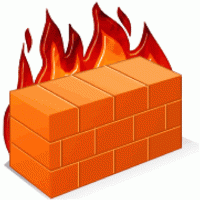The LFD service sometimes send excessive resource usage alerts as below:
Time: Thu Nov 5 12:25:47 2015 -0500 PID: 486516 (Parent PID:485265) Account: xxxxxx Resource: Virtual Memory Size Exceeded: 210 > 200 (MB) Executable: /usr/bin/php Command Line: /usr/bin/php /home/xxxxxx/public_html/index.php PID: 24933 (Parent PID:22578) Killed: No
Normally these alerts received when a process utilizes more than the memory defined in the CSF configuration file under PT_USERMEM variable.
Previously we have talked about how to disable these Alerts But personally in my opinion Such alerts are useful to track the processes/domains consuming high resources. Increasing the PT_USERMEM value and monitoring the processes should provide clear picture of resource usage.
We can change the memory value limits by updating PT_USERMEM value in the CSF configuration file.
1) Login in the server as root user.
2) Open the CSF configuration file
/etc/csf/csf.conf
3) Locate PT_USERMEM in the file and set the desire value.
4) Restart CSF
csf -r
There is a file in csf directory ‘csf.pignore’. You can also add the process or the user which you want to ignore this type of alert in to this file.
nano /etc/csf/csf.pignore