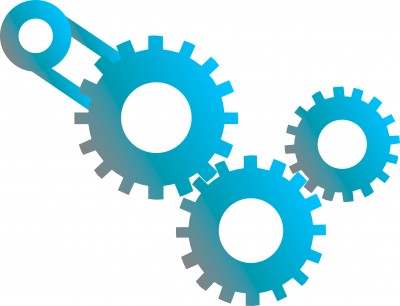One of our client have configure a cron job and apparently it doesn’t seems to be working. So in this tutorial we will show you how to check your cron logs to determine if a job has run as it was scheduled.
Login to your server via SSH.
Once you have login run the following command to check the log for the cron script:
grep "cronscript.php" /var/log/cron
Don’t forget to replace “cronscript.php” with your cron script.
After that hit Enter and the results, if any, will display like below:
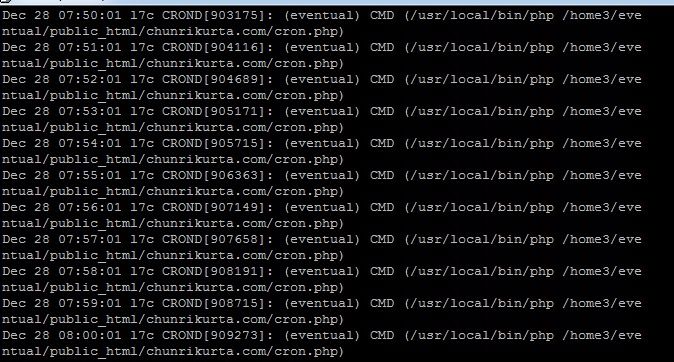
Check the outcome, you will see the time and date the cron job has run. This is followed by the server name, cron ID, the cpanel login name, and the command that ran. At the end of the command, you can see the name of the program.
If you don’t know how to configure the cron jobs you can check my post to What is cron job and how to set a cron.