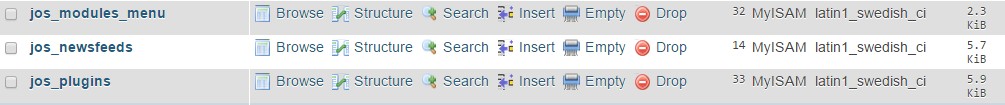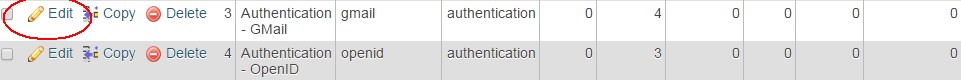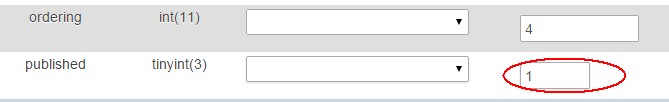Turning off Joomla plugin using phpMyadmin is very simple task. Following are the steps.
1)Login to phpmyadmin
2)Find the respective database for Joomla installation.
3)Now find the Table with name as “jos_plugin”.
4)Now locate the respective plugin which you need to disable. Click on Edit.
5)Locate the line which says “published” and change the 1 (published) to a 0 (unpublished).
6)Now Click “Go” to finish the process and now your plugin should be unpublished.