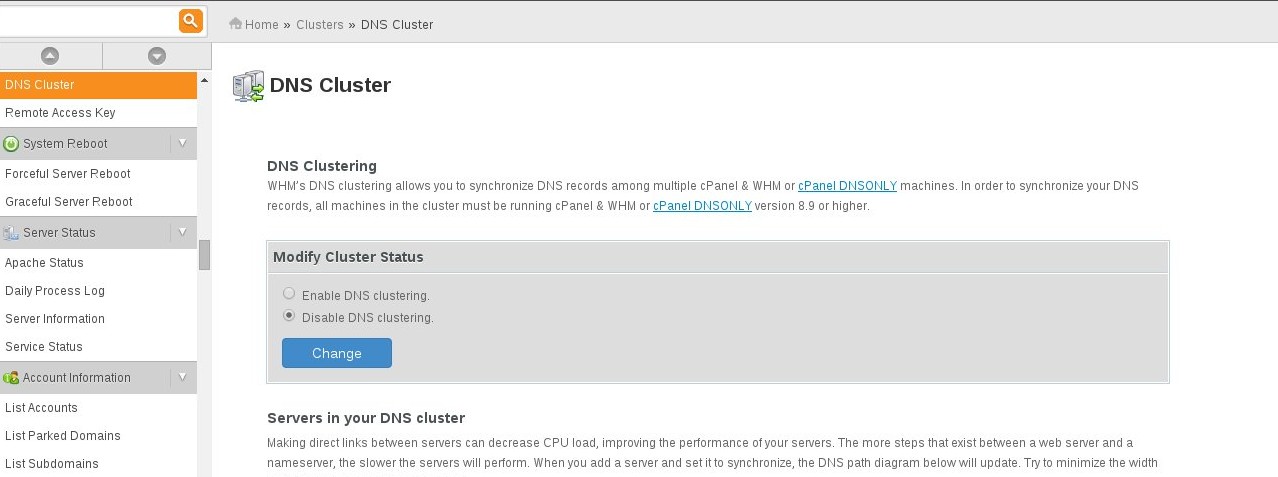As we all know the importance of clustered nameservers on cPanel servers. This will be applicable for the user’s having more than one cPanel servers, once you setup DNS cluster then the chances for DNS to appears down will be lowered. This can be done easily via WHM. For that please follow the steps mentioned below:
Step 1.
First of all Make sure that you have enabled DNS Clustering on both your servers. This can be done within WHM, for that go to:
Home »Clusters »DNS Cluster
and enable DNS Cluster from Modify Cluster Status window
Once the DNS clustering is enabled on both servers, the next step is to set the primary name server.
Step 2.
On the DNS Cluster tab you will see an option ” Add a new server to the cluster” click on that option, now you will be redirected to the remote cPanel configuration window.
Step 3.
On Remote cPanel & WHM DNS service you need to give the hostname or IP address of the other nameserver. It will be served as secondary nameserver.
Step 4.
Each WHM configuration has something known as a Remote Access Key – a very long string of alphanumeric characters that enables servers and processes to communicate without requiring a username and password each time. Our first step is to obtain this key from the other cpanel server. To do this, log into server and under “Clusters” on the left-hand side, select “Remote Access Key”. The resulting screen will show you the access key in a large text box.
After that set the DNS role to Write-only.
Step 5.
Save the configuration and click on submit button.
Step 6.
Now you need to configure DNS cluster on the second server as you did for the first server, also while adding DNS role you need to make it as Standalone.
Please Note:
The Write-Only server always need to updated with the DNS Records. So you need to add the DNS records to Write-Only manually once you have created any accounts on the standalone server.
That’s all we have to configure clustered nameservers on cPanel server. Please check and give your opinion below if you experience any issues or to discuss your ideas and experiences.