If you want to check your Joomla version, Login to the directory where joomla is installed like : /home/user/public_html and run the following command:
grep version language/en-GB/en-GB.xml
Output would be as follows:
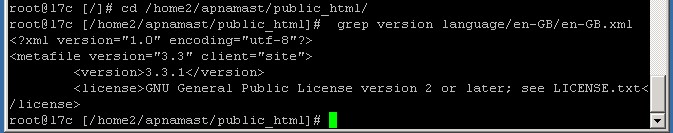
Cheers.
If you are getting error while accessing your Joomla admin page you can check my article on Joomla admin page comes out without the login prompt.

