In some cases if we don’t have GUI access for Windows systems, Then we can restart remote server using command line. This article will help you to reboot remote Windows Server using Command prompt. […]


In some cases if we don’t have GUI access for Windows systems, Then we can restart remote server using command line. This article will help you to reboot remote Windows Server using Command prompt. […]
To backup a database in Plesk, you can follow the steps below: Log into the Plesk control panel. Click on the Website & Domains In the list of functions, click on Databases. Click on the database you want to access. In theTools section, click on WebAdmin. […]
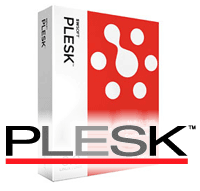
This command can be used when we are working with windows network: Open command prompt This command gets into the firewall section. netsh firewall set opmode enable “To enable firewall” netsh firewall set opmode disable “To disable firewall” Done. […]
To add/change SPF record in Plesk panel ,Follow the steps below: Login to plesk control panel and click on “Domains”. You can see “Open in Control Panel” for every domain. Click on ‘Open in Control Panel’ for the domain you wish to change the SPF record. Click on ‘Dns settings” under “website & domains” […]
E-mail aliases are temporary e-mail addresses, or simply a forwarding e-mail addresses. 1. Click on the Mail tab 2. Click on an E-mail Address 3. Click on the “E-mail Aliases” tab 4. Type in the alias name. If you want to add another e-mail alias please click on the Add e-mail alias 5. Press the […]
To configure email forwarding in Plesk, Follow the steps below: 1. Click on the Mail tab 2. Select an e-mail address 3. Click on the Forwarding tab 4. Click on the “Switch on mail forwarding” if it is not switched on already 5. Type in an e-mail address you want to forward e-mails to 6. […]

No of reasons can cause this to occur. Webmail is not selected for the domain. The webmail is selected, but the bindings didn’t get set correctly in IIS. There can be an upgrade to the webmail/mail software. […]
In order to find up time on windows server, do the steps given below. 1. Go to “Start” -> “Run”. 2. Write “CMD” and press on “Enter” key. 3. Write the command “net statistics server” or “net stats srv” and press on “Enter” key. 4. The line that start with “Statistics since …” provides the time […]
To Login to MySQL psa database using the plesk administrator password, use the command below. cd %plesk_dir%\Mysql\bin mysql -uadmin -p -P 8306 psa It will ask for the password, you can give the password which you use to login into Plesk admin. […]
You can enable and disable ping on windows server,Go to command prompt. To Enable ping from the command prompt type the following command: […]