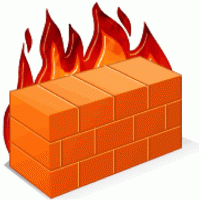If you are getting the error: [wpfmb type=’error’ theme=2]“Warning: include(Mail.php) [function.include]: failed to open stream: No such file or directory in /home/user/public_html/mailfiles/testmail.php on line 13 [/wpfmb] In that case open php.ini file and check if the below include functions are there. allow_url_fopen = On allow_url_include = On safe_mode = Off […]