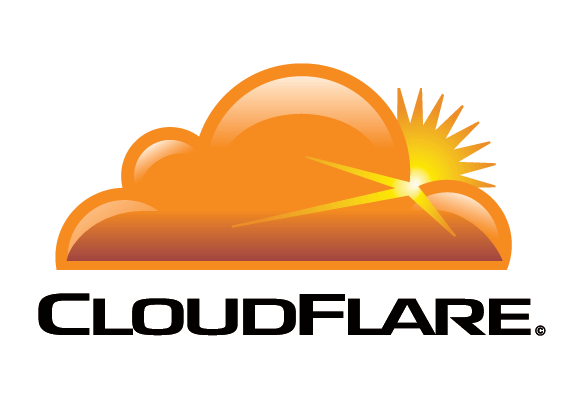Below mentioned are the steps to install Fantastico on Linux server via SSH access and WHM: 1- Login via SSH to your server and enter following commands: cd /usr/local/cpanel/whostmgr/docroot/cgi wget -N http://files.betaservant.com/files/free/fantastico_whm_admin.tgz tar -xzpf fantastico_whm_admin.tgz rm -rf fantastico_whm_admin.tgz 2- Now go to WHM, login as root and follow the link WHM -> Add-Ons -> Fantastico De Luxe […]