On new cPanel versions If you try to install ClamAV and face problems when trying to run on your server.I tell you , the problem is more easier to fix than you think. […]


On new cPanel versions If you try to install ClamAV and face problems when trying to run on your server.I tell you , the problem is more easier to fix than you think. […]

We can redirect the non-SSL query of your website to an SSL port by using the .htaccess file in the website’s public folder. If the file is not there, you can create it. […]
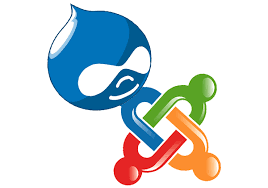
The outdated versions can cause many security issues on the server. In order to prevent this issue at some level, it is necessary to keep your scripts updated. If you have a server with number of sites running on it, it is difficult to find out accounts which are using outdated Joomla or Drupal . […]

I am keeping this very simple,I checked the service Spamd is not available under “/etc/init.d/” directory. In a cPanel server, there is a script to manage the Spamd service. How to check the status? /scripts/restartsrv_spamd –status How to restart it? There are main two ways to restart spamd service. The first way restarts spamd (aka […]

It’s a MySQL extension for PHP programming language,Today I’ll explain How we can enable MySQLi on a cPanel server and How we can check if MySQLi is enabled or not in server. How to check the MySQLi extension is enabled or not on server? You can check the MySQLi extension is enabled or not from […]

In some unusual situation, we need to look into the up-time for MySQL in your server. So here am giving you three ways to check MySQL version along with the up-time of MySQL procedure. Method 1 mysqladmin version Method 2 This command is similar to “mysqladmin version” # mysqladmin ver If you only want to […]

This is very simple to install imagemagick on cloud Linux based cPanel server. Before setting up you must have an idea about imagemagik. It’s an addon for your cPanel server that allows image manipulation. […]
EasyApache is software that sets up, adjusts, and validates your Apache web server, PHP, and other elements of your web server. Most of the times we need to run EasyApache on cPanel Linux server to update version or install modules. In some cases things go wrong and EasyApache may fail. Hence, Here I have came […]

This cPanel feature is very helpful to reduce Email spamming or something like that. By using this function, we can describe the maximum email that can be sent from a domain per hour. please note that, it’s a server wide setting. That means, once you set it in your server, it will be for all […]
Today I’m explaining the steps to enable/disable “Xcache” via cPanel for a specific account. To manage this feature via cPanel the following directives must be there in “/etc/cl.selector/php.conf” file on the server . Directives are: […]