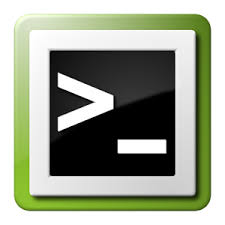Before proceeding further, keep in mind few things to efficiently transfer .csv files in the database from phpmyadmin. Saved your csv file into excel file. Please Do not save it as any other format, check it with a written text such as notepad . Each line must be separated by a comma (,). This is […]