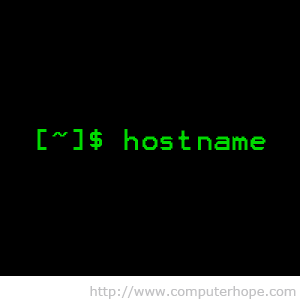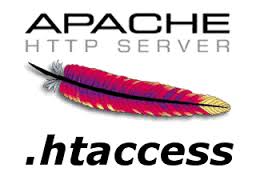For the security purposes many large organizations like banks, websites, government sites force there users to change their password on regular basis. This will prevents unauthorized access to your systems and stop hackers from logging in with a stolen password. […]