Sometimes you would like to access Joomla ! with a temporary URL for testing or in case the domain is not propagated. In order to access Joomla ! using temporary URL you can follow the below steps: […]


Sometimes you would like to access Joomla ! with a temporary URL for testing or in case the domain is not propagated. In order to access Joomla ! using temporary URL you can follow the below steps: […]

Turning off Joomla plugin using phpMyadmin is very simple task. Following are the steps. 1)Login to phpmyadmin 2)Find the respective database for Joomla installation. […]

In phpmyadmin, while importing a zipped database you might get a error as follows: [wpfmb type=’error’ theme=2]You attempted to load file with unsupported compression (application/zip). Either support for it is not implemented or disabled by your configuration. Enable .zip file import from cPanel phpmyadmin[/wpfmb] This error happens generally as there is no zip support allowed […]
We were facing the following mentioned error for emails on the server and the emails were discarded with following message. [wpfmb type=’error’ theme=2]Error in system filter: failed to open filter log file “/var/log/filter.log”: Permission denied (euid=506 egid=559)[/wpfmb] The Above mentioned error is basically due to improper ownership assigned to the file “/var/log/filter.log” . […]

While accessing FTP with SFTP,we get the following error: [wpfmb type=’error’ theme=2]No supported authentication methods available.[/wpfmb] If try to work with normal FTP and it might work fine but SFTP will not. For this just check the file /var/log/secure on the server,We find error message as: […]

Following are the steps to restart ROR for a particular domain: root@server[#] cd /home/username root@server[#] cd rails_apps root@server[#] cd demo (Application name) root@server[#] mongrel_rails mongrel::restart Thats it! […]
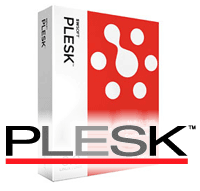
We might sometimes forget the password for the email accounts on the server. We can easily find out the email accounts and their passwords existing on the server with the following command: […]
I was facing following error when I was trying to view the php version on the server: root@server [~]# php -v [wpfmb type=’error’ theme=2]php: /usr/lib/libmysqlclient.so.15: version`libmysqlclient_15′ not found (required by php) php: /opt/xml2/lib/libxml2.so.2: no version information available (required by php) php: /opt/xml2/lib/libxml2.so.2: no version information available (required by php) php: /opt/xml2/lib/libxml2.so.2: no version information available […]
Your servers named service may go unresponsive with the following error logs: [wpfmb type=’error’ theme=2][root@server ~]# service named restart Stopping named: …………………………………….[FAILED] Starting named: named: already running [FAILED] rndc: connect failed: 127.0.0.1#953: connection refused[/wpfmb] For solution check the file /etc/sysconfig/named. You can locate the following line: ROOTDIR=”/var/named/chroot/” Comment the above statement #ROOTDIR=”/var/named/chroot/” Now restart the named […]

We were facing one of the following problem: [wpfmb type=’error’ theme=2]SERVICE CURRENTLY NOT AVAILABLE! Error No. [500][/wpfmb] This problem occurs because of Roundcube database structure has not updated properly. […]