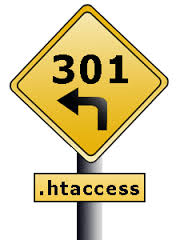Sometimes we need to redirect all URL from https to http except one URL,In that case we just have to add below line above the redirection code in .htaccess file: RewriteRule ^foldername/ – [L] Now all the url except the foldername will be redirected from https to http: RewriteRule ^foldername/ – [L] RewriteCond %{SERVER_PORT} ^443$ RewriteRule ^(.*)$ https://cpanelplesk.com/wp62/$1 [R=301,L] […]