We needs to enable the event scheduler in MySQL for some applications to work properly. In this case, a small change is required in the MySQL configuration file my.cnf. […]


We needs to enable the event scheduler in MySQL for some applications to work properly. In this case, a small change is required in the MySQL configuration file my.cnf. […]

While starting/restarting the MySQL service on a Linux server,MySQL service may start throwing errors as below: [wpfmb type=’error’ theme=2] Can’t start server: Bind on TCP/IP port: Address already in use: Do you already have another mysqld server running on port: 3306 ?Aborting[/wpfmb] […]

Sometimes while restarting MySQL service, you may get a error as: [wpfmb type=’error’ theme=2]MySQL is running but PID file could not be found[/wpfmb] In our case, the issue was with the pid file and solution is: […]

There is an easy way to find out if Linux kernel compiled with IPv6 or not. To check, whether your current running kernel supports IPv6, Go to your /proc-file-system and look for the following entry: […]
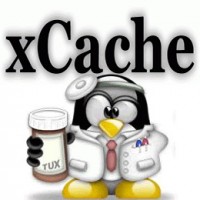
Today in this article we will show you to install XCache PHP module in cPanel.To install this module in cPanel server, Access your server using putty or other with root user and run following command. […]
Sometimes we get the PHP’s curl extension is not installed! error on WordPress.Solution is very handy, simply do the following: […]
In this tutorial, we will show you how to manage URL rewrites using Apache2’s mod_rewrite module. When we installed a fresh Apache server mod_rewrite is not enabled by default on server, So to use rewrite configurations we need to manually enable mode_rewrite module on our system.This is a most basic way to enable mod_rewrite. […]

We have previously discuss how to install CWP on your VPS/Server.Today we are going to perform some basic security steps to secure your server,Follow these simple steps to do so. […]
In this article we will show you how to enable Var Log messages in Ubuntu. By default log messages are not written to the file /var/log/messages in Ubuntu . In order to enable this, we can do the following: Go to /etc/rsyslog.d. Open the file 50-default.conf and uncomment the following lines […]
Sometimes you may get the following error in cPanel: [wpfmb type=’error’ theme=2]Warning: fopen(/tmp/horde_32001.log): failed to open stream: Permission denied in /usr/local/cpanel/3rdparty/lib/php/Log/file.php on line 202 Warning: Cannot modify header information – headers already sent by (output started at /usr/local/cpanel/3rdparty/lib/php/Log/file.php:202) in /usr/local/cpanel/base/horde/login.php on line 96[/wpfmb] It can be due to one of following reasons: 1. If /tmp has […]