This article will help you to install Memcached with PHP Memcache PECL extension on Ubuntu 14.10, 14.04 and 12.04 systems. First of all it is recommended to update your system with latest packages. […]


This article will help you to install Memcached with PHP Memcache PECL extension on Ubuntu 14.10, 14.04 and 12.04 systems. First of all it is recommended to update your system with latest packages. […]

Once you began working with your PrestaShop store,You will come across errors with time to time.These different errors may be because of server settings or the hosting environment. […]
This article will help you to install ImageMagick on Ubuntu, Debian & LinuxMint operating systems. First we need to install required packages in order to install ImageMagick and IMagick PHP extension. […]

Composer is a reliance management tool for PHP like npm for nodejs and pack for ruby. Using composer tool we can characterize required libraries for our project and install with PHP composer in single command. We don’t have to search for every library exclusively to install every time. […]

Many times Linux systems faced low memory issues,This article has details about how to Flush Memory Cache on Linux Server.There are three options available to flush cache of Linux memory. You can use one of below as per your requirements. […]

Prestashop is a very useful e commerce software. One of the common errors while fresh installation or upgrade is a white screen. This is very disturbing to as there is no error message telling you what is wrong. Mostly it is due to program running out of allowed memory. This article will show you how […]

SCP command is use to transfer files between two servers over SSH. Most of SCP users getting error : [wpfmb type=’error’ theme=2]bash: scp: command not found[/wpfmb] So keep in mind that scp command must be available on both local and remote systems.Use following commands to install package for scp command on Linux operating systems. […]

This article will help you for installing MySQL on Ubuntu and Linux systems.Use following installation steps. Install process will prompt you for input password twice. This will be root account password for your MySQL. […]
In this tutorial we will install and setup Apache web server and PHP. There are many newbies out there who are really new to Linux, VPS or Server, so here i am posting easier way to setup a working live server to host websites in it. […]
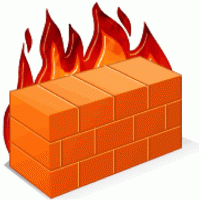
The LFD service sometimes send excessive resource usage alerts as below: Time: Thu Nov 5 12:25:47 2015 -0500 PID: 486516 (Parent PID:485265) Account: xxxxxx Resource: Virtual Memory Size Exceeded: 210 > 200 (MB) Executable: /usr/bin/php Command Line: /usr/bin/php /home/xxxxxx/public_html/index.php PID: 24933 (Parent PID:22578) Killed: No Normally these alerts received when a process utilizes more than the […]