If you have the different versions of Linux kernel installed on your server and you are using only the latest one and want to remove the old, unused kernel’s on server. Follow the below steps to remove the old kernels. […]
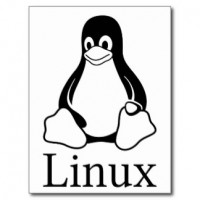
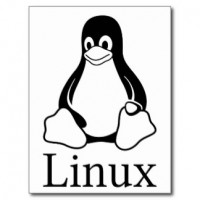
If you have the different versions of Linux kernel installed on your server and you are using only the latest one and want to remove the old, unused kernel’s on server. Follow the below steps to remove the old kernels. […]

R1soft server is unable to connect to Agent server, and giving following error message: [wpfmb type=’error’ theme=2]Failed to connect to (hostname) after 120000 milliseconds[/wpfmb] […]
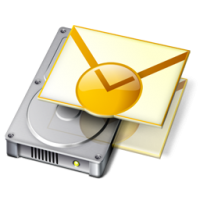
cPanel default backup system may fail to create and save backup of your server and send the following message: [wpfmb type=’error’ theme=2]The backup was not able to be completed because timed out waiting for /bin/backup to finish[/wpfmb] […]

One of our client just setup the cPanel on his VPS and have everything working so far.Except for this: When he go to cpanel.mydomain.com it takes him to the default page. So here I am sharing the solution if anyone else facing same issue: […]
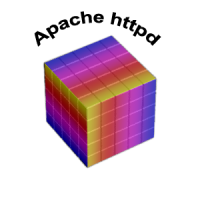
If Apache / HTTPS is using bunch of memory on your server here is how you can optimize Apache on your server / VPS. Login as root in WHM and explore to: WHM Home >> Service Configuration >> Apache Configuration >> Global Configuration Now change value of Max Connections Per Child. Default value of Max Connections […]
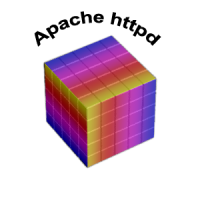
We have recently installed CentOS 6 and trying to configure Apache virtual hosts to host several domains / websites without any control panel like cPanel. But after editing /etc/httpd/conf/httpd.conf file for virtual hosts, Apache was fail to start with following error message: […]
By default Apache loads number of modules which probably you do not need. If you’re running mostly WordPress based websites on your VPS / Server, you can consider disabling un-needed Apache modules. this can save numerous memory and optimize server. […]

Lots of WordPress websites are getting regular wp-login.php brute force attack. This also causes high CPU and memory usage on server. So it is highly recommend for WordPress websites administrator to change wp-login.php url to improve WordPress website security. […]
Just upgraded ubuntu and checked my all config is as it is. All was ok then i started my phpmyadmin and found error: [wpfmb type=’error’ theme=2]“Login without a password is forbidden by configuration (see AllowNoPassword)” in ubuntu[/wpfmb] […]

VSFTPD program was built to have strongest protection against possible FTP vulnerabilities.It is authorized under the GNU General Public License. It is secure and very quick. In this tutorial, we will see how to install VSFTPD and how to setup VSFTPD for different uses on UBUNTU 15.04. […]