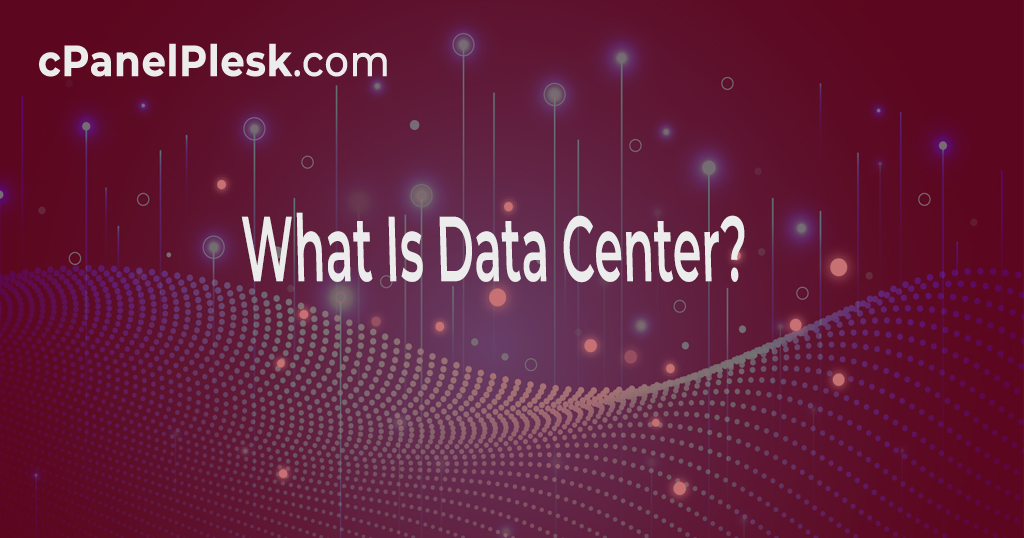Data center automation is a process of managing and executing a data center’s routine workflows and procedures, such as scheduling, monitoring, maintenance, and application delivery, without the need for human intervention. Data center automation improves operational efficiency and agility. It cuts down on the amount of time IT spends on mundane chores and allows them to deliver on-demand services in a repeatable, automated manner. End customers can then quickly consume these services.
Why is data center automation important?
Manual monitoring, troubleshooting, and remediation are too slow to succeed and can put businesses at risk due to the tremendous expansion in data and the speed at which businesses work today. Day-two operations can be essentially self-contained thanks to automation. In an ideal world, the data center provider would have API access to the infrastructure, allowing it to communicate with public clouds and migrate data and workloads from one to the other. Software solutions that provide centralized access to all or most data center resources are commonly used to deliver data center automation. This access allows for the automation of storage, servers, networks, and other data center administration duties in the past.
Data center automation is extremely useful because it frees up human computational time.
- It Provides information about server nodes and configurations.
- Patching, updating, and reporting are among the routine automated activities.
- All data center scheduling and monitoring tasks are created and programmed.
- Follows standards and procedures when it comes to data center processes and controls.
How Data Center Automation Works
It could be helpful to start small when explaining how data center automation works. Assume you have eight PCs on which you wish to install Microsoft Windows and a suite of other word processing and photo editing tools. These things could be installed manually, one computer at a time, but that would take a long and effort. So, let’s say you conclude that automating this process is a better option. To accomplish this, you’d connect the computers, then use a separate computer with automation software to install and set up the needed software on all of the computers simultaneously.
Automation software, in general, uses playbooks, or instruction files, to carry out activities according to the author’s specifications. Instructions for a wide range of server functions can be found in these playbooks. Data center automation may even automate the installation of entire operating systems on dedicated servers using technologies like IPMI. The labor of a crew of data center technicians can essentially be replaced by the proper implementation of data center automation technology.
What are the Benefits of Data Center Automation?
The most obvious advantage of data center automation is that it decreases the labor that on-site data center technicians must do. A professional has no need to physically insert a USB drive or CD to install required software when operating systems are automated. It enables users to quickly switch operating systems or build up whole new installations as needed.
Consistency is another advantage of data center automation. Because all automation is based on instruction files, software distribution will be consistent across all servers. Manual software installation is prone to human error, and configurations may vary somewhat from deployment to deployment. You can improve consistency and reliability by automating this procedure.
Datacenter automation makes the data center operation more consistent, but it also makes it more transparent. The playbook may be easily referred to for troubleshooting issues because the automation is dependent on it. It cannot be easy to establish what was done during software deployment without a playbook, which can extend debugging efforts. If the procedure is automated, you have to look at the playbook to figure out what went wrong during a botched deployment.
Tools for Data Center Automation
An API is a set of protocols for creating and interfacing with software applications. Infrastructure that provides APIs for toolsets such as configuration management and OpenStack can save enterprises time, money, and resources while ensuring consistency in developer environments.
Configuration Management Tools
Ansible
Red Hat’s automation platform for Red Hat Linux and more is called Ansible Tower. Ansible Tower is a software framework that supports various disciplines, including agile development, DevOps, and continuous delivery.
Puppet
Puppet is a framework and language that systems operations experts use to create and automate processes such as software deployment. The Puppet language generates the definitions and workflows that the Puppet framework implements. Puppet provides a common language and device interoperability across a wide range of platforms. IT teams use puppet to automate complex procedures requiring multiple pieces of hardware and software.
Chef
Chef is a commercial and open-source suite of products. Chef is a Ruby application that provides a framework for users to create recipes. These steps can be used to implement operations throughout a complete infrastructure or just one component.
Chef is made up of three parts:
- Chef
- Inspect
- Habitat.
These components can be used separately or in combination to create a complete DevOps system.
OpenStack
It manages huge pools of computing, storage, and networking resources throughout a data center using an OpenStack API or a dashboard. OpenStack is an operating system that aids in creating cloud infrastructure or the management of local resources as if they were cloud resources. It entails automating the setup, teardown, and administration of virtual servers and other virtualized infrastructure. It’s worth noting that Red Hat provides an OpenStack open-source enterprise edition for better support.
Data center automation has a lot of advantages for providers aiming to improve dependability, lower overhead, and provide end customers more freedom.