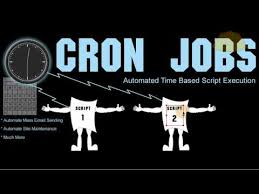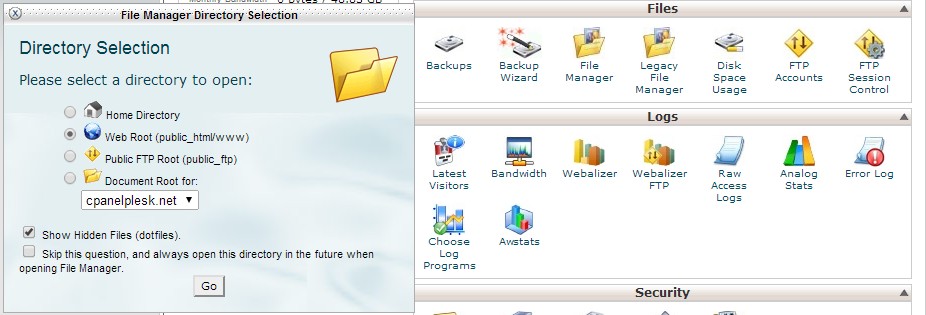While applying security modifications on the server, one of the most important tweak we should execute is to disable direct root login which will force the hacker to think 2 separate passwords to obtain root access. Following actions will show you how to turn off direct root login. If you are using cPanel server make […]