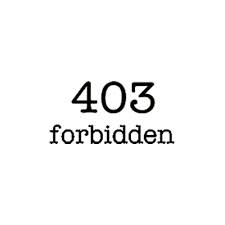In this post we are going to explain how to Redirect domains on plesk for Windows shared and dedicated server. Create a Domain Forwarder with an Existing Domain To create a forwarder for existing domain,Go to Websites & Domains tab and scroll down to select the domain name in the list. Go to hosting settings and […]