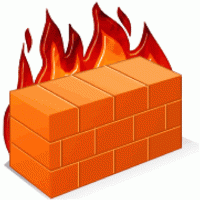Plesk log files locations are as follows: HTTPD LOGS /etc/httpd/logs/error_log EMAIL LOG /usr/local/psa/var/log/maillog PLESK ERROR LOG /var/log/sw-cp-server/error_log If you don’t know about cpanel log location you check our article on cPanel log locations. […]