Recently we had a strange problem on a cPanel installed server . Every time a new account was created on the server we have to restart named service or it would not resolve the domains at all. […]
/etc/userdomains file is blank.
Sometimes on a cPanel server the /etc/userdomains (which contains list of all the domain added on the server) appears blank even if all the domains exist on the server. Run the following command to rebuild the file on the server: /scripts/updateuserdomains That’s it. You can now view the list of domains in this file. […]
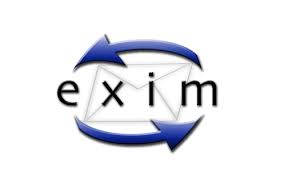
Error: exim has been disabled by the sys admin
One of our Cpanel server can’t restart EXIM on WHM giving the error This issue arises as the exim service is disabled in WHM>> Service Manager >> Exim. […]

Drupal:The username admin has not been activated or is blocked
While login to Drupal you might deal with following error: To solve this problem, you can follow below steps: […]
Error while deleting MSSQL database from SQL management studio.
While deleting MSSQL database from SQL management studio you may receive the below error: […]

Plesk Update Fails- MySQL Error
When Plesk update itself, it connects to local MySQL server.If it can not connect, then update fails. Most of the time it happens because of wrong credentials. First check if you can manually connect to local MySQL server: “%plesk_dir%Databases\MySQL\bin\mysql.exe” -uadmin -p<type password here> -localhost If you can not connect then you may reset the password by […]

Plesk log files
Plesk log files locations are as follows: HTTPD LOGS /etc/httpd/logs/error_log EMAIL LOG /usr/local/psa/var/log/maillog PLESK ERROR LOG /var/log/sw-cp-server/error_log If you don’t know about cpanel log location you check our article on cPanel log locations. […]

Warning: include(Mail.php) Error
If you are getting the error: In that case open php.ini file and check if the below include functions are there. allow_url_fopen = On allow_url_include = On safe_mode = Off […]
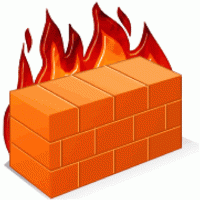
Webmail Error Connection timed out110 Can’t open SMTP stream.
Sometimes while sending the e-mails via webmail we are getting error as follows: […]
Plesk Error:disk quota is not supported due to configuration of server file system in plesk”
Some times we often come across this error of plesk: For this error just do the following steps: /etc/fstab At first it will look like: /dev/md0 / ext3 defaults 1 1 Just Add ‘usrquota’ to the options in fstab /dev/md0 / ext3 defaults,usrquota 1 1 Now run the following: # mount -o remount / # […]