In cPanel by default any addon domain or subdomain will share the IP of the main domain account. But if you wanted a dedicated IP, This can be done through following steps: […]

How to terminate all reseller’s accounts but leave DNS on server?
Sometimes we do not want to kill the zone files along with the accounts,To perform this action First of all get a list of all the accounts and put that list into a file called /root/acctlist: […]

CONFIGURE MOD_SECURITY 2 ON LINUX SERVER
ModSecurity is a web application firewall program that is capable of doing either embedded or as a reverse proxy servers. It provides protection from a wide range of attacks against web applications and allows for HTTP traffic monitoring, logging and real-time analysis. […]
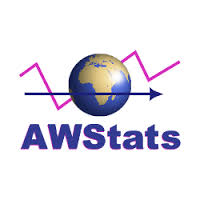
Issue with awstat showing no values
If you want to manually update your stats, follow these instructions: Locate the awstats folder within your account (/home#/username/tmp/awstats/) You need to find and edit custom.txt. […]
How to disable DrWeb notifications
In order to disable the notifications you can follow the steps. Login to the server as root. Edit /etc/drweb/drweb_qmail.conf to eliminate receiving notification messages. […]

Access Drupal with temporary URL
Sometimes we want to check our Drupal site just before publishing it. You would like to access your drupal site using a temporary URL.For example: http://serverip/~username/drupal Note : drupal is the directory where you have configured drupal for your domain. […]

Open Alternative SMTP Port on a cPanel server
By default SMTP usually uses port 25, but as sometimes ISP’s may prevent the port 25 for access. In such circumstances we need to set up an alternate port of SMTP. This can be done on a cPanel servers as follows: […]

Directory index forbidden by rule
One of our client installed joomla successfully, and tried to access the administrative URL:: http://www.domainname.com/administrator/ and got an error. While checking on Server error logs it displayed: This error normally occurred due to multiple index files in the “administrator” folder. Follow the steps in order to remove the error. Go to directory: cd home/user/public_html/domainname.com/administrator/ [root@server administrator/]# ls -l […]
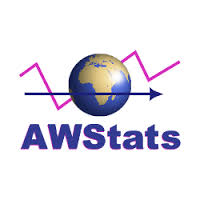
Error: awstats failed to create directory DirData
When trying to access awstat getting following error: To resolve the error: move /home/new_username/tmp to different name. Run: /scripts/runweblogs Now access awstat. […]
Error: To add, edit, or remove IPs, please contact your server administrator.
When you add IP from WHM, you may get the following message: To fix this issue, Login to your server as root and try adding the IP Address + Netmask to /etc/ips. cat /etc/ips ip:netmask:broadcast 192.168.1.XX:255.255.255.255:192.168.1.255 After that restart the ipalias service /etc/init.d/ipaliases restart That’s all We have done it!!!! […]