Sometimes while sending emails from the website using scripts, you will get the following error: The above error occurred because of issues with the exim service. To fix the issue run the command as follows: chmod +s /usr/sbin/exim Now the issue will be fixed. […]
CPANEL USER SHELL ACCESS : FORK: RESOURCE TEMPORARILY UNAVAILABLE
Today one of the cPanel user shell access gives error as follows: su – user -bash: fork: Resource temporarily unavailable The error occurs due to cPanel and its “Shell Fork Bomb Protection”. To fix this issue, Logging into WHM Go to Security >> Security Center Shell Fork Bomb Protection and click on “Disable Protection” It will resolve the issue. […]
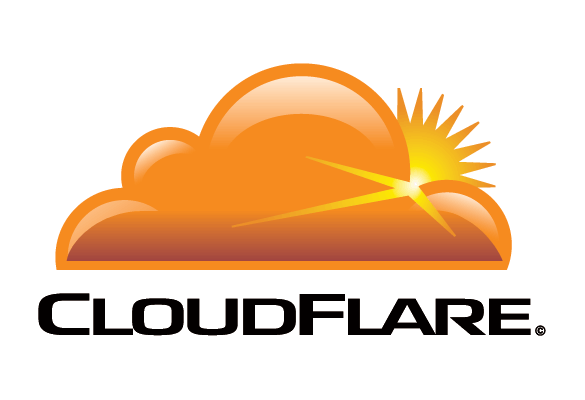
How to install mod_cloudflare in cPanel / WHM
CloudFlare functions as a proxy, you will see changes to the way that your website visitors’ IP details are shown both in your server records and web applications – especially that all accessibility seems to be coming from CloudFlare IP details. You can modify this actions and log & show the real guest IP details […]
FATAL ERROR: register_globals is disabled in php.ini, please enable it!
To resolve this error we need to add or modify our php.ini file to enable the register_globals setting. Find the location of the php.ini file. Edit the file /usr/local/lib/php.ini using vi editor and uncomment the line (removing the ; will uncomment the line) register_globals. Change register_globals = Off to register_globals = On Save the file and exit . […]
How to add/change SPF record in Plesk control panel
To add/change SPF record in Plesk panel ,Follow the steps below: Login to plesk control panel and click on “Domains”. You can see “Open in Control Panel” for every domain. Click on ‘Open in Control Panel’ for the domain you wish to change the SPF record. Click on ‘Dns settings” under “website & domains” […]
How to Create Email Aliases in Plesk
E-mail aliases are temporary e-mail addresses, or simply a forwarding e-mail addresses. 1. Click on the Mail tab 2. Click on an E-mail Address 3. Click on the “E-mail Aliases” tab 4. Type in the alias name. If you want to add another e-mail alias please click on the Add e-mail alias 5. Press the […]
How to Configure Email Forwarding in Plesk
To configure email forwarding in Plesk, Follow the steps below: 1. Click on the Mail tab 2. Select an e-mail address 3. Click on the Forwarding tab 4. Click on the “Switch on mail forwarding” if it is not switched on already 5. Type in an e-mail address you want to forward e-mails to 6. […]

How to find the correct path of a working php.ini on a cPanel server
To find the correct path of a working php.ini on a cPanel server,Follow the steps below: Login to the SSH with root user Use the command as: […]

How to Rebuild Apache in cPanel
Log in to your server as the root using ssh to your server. Type the following commands: # cd /scripts # ./updatenow # ./easyapache Follow on screen recommendations to recover Apache for CPanel server under Linux. Please note that you can see a choice on display asking you which option you would like built into […]
Install ModSecurity and Get it Running in Linux CentOS/RHEL with Apache
If you’re hosting your own servers then securing your servers against attackers must be a high priority. ModSecurity is an open source Web Application Firewall that execute as a Module on your Web Server and it detects and prevents attacks against web applications. It monitors HTTP traffic and performs real time analysis. […]