If we want to absolutely ignore some information, or even all the material of one directory from the AWStats processing we can use the SkipFiles parameter.We might want to do this to neglect some hidden pages. […]
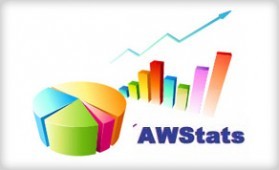
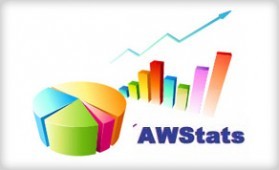
If we want to absolutely ignore some information, or even all the material of one directory from the AWStats processing we can use the SkipFiles parameter.We might want to do this to neglect some hidden pages. […]

One of the most important steps in improving and adjusting MySQL database is to identify the queries that are causing problems. How can we find out what queries are taking a long time to complete? How can we check what queries are slowing down the MySQL database server? MySQL has the answer for us and […]

One of our client is experiencing blank web page when they are using Moodle application but they can’t find a way to show the detailed error from Apache error_log. […]

If are you running a cPanel server and want to quickly check the cPanel version, you may actually run the following command from your server. […]
Today, I would like to share on how to install pdo_MySQL FROM CentOS. Basically, We will need to compile MySQL from our Apache.Run the command as below to get it updated. […]
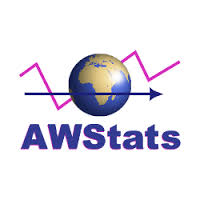
AWStats is a free tool that use to create statistics by examining Apache log information, ftp or mail web servers. In this article we will guide you to install and configure AWStats on CentoOS, RHEL systems. […]
To protect a folder from your website, you can actually use the htpasswd feature available within the server. […]
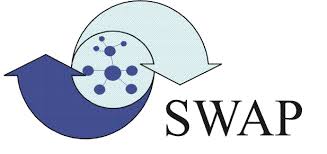
Recently we have talk about a script to calculate the swap usage and activated the alert when Swap usage hit the certain stage. And I discovered out the real memory utilization is not using as it is where swap still caching the usage. […]

To keep our server disk space clean,You may follow the steps given below: 1- Clean yum cache file: […]
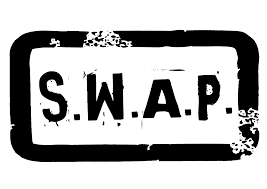
In Centos, we can easily find out which process is using the swap by using top command. For this, 1. Enter top. 2. Press O (Capital letter ‘O’). 3. Press p (Small letter ‘P’). 4. Press Enter. […]