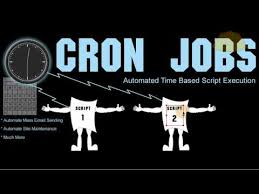If you want to check various running cron jobs on the server you can do:
cd /var/spool/cron/
There will be a file with username which has all the cron’s for that user.
tail -f /var/log/cron
Should be logged in as root to view this.
crontab -u cppl -l —> List cron jobs of user cppl. crontab -l –> List cron jobs of the user logged in crontab -e –> Edit cron jobs of the user logged in.
If you have configured the Cron job and want to check if it is working or not,You may check our article on How to check if cron is running.