If you wish to list all cpanel accounts under specific re-seller , Then its very simple to list all cPanel users name via command line interface. […]


If you wish to list all cpanel accounts under specific re-seller , Then its very simple to list all cPanel users name via command line interface. […]

Sometimes we came across the following error when try to access phpmyadmin from cpanel. […]

Sometimes due to security purposes, You don’t want to give a complete access of your cpanel account to third party or web designer who is designing your website. […]
Today one of our client was getting following error while connecting his FTP account : Command:USER test Response 331 User test OK. Password required Command:PASS ***** USER OK Response: 530 Login authentication failed Error: Critical error Error: Could not connect to server […]

For the security purposes many large organizations like banks, websites, government sites force there users to change their password on regular basis. This will prevents unauthorized access to your systems and stop hackers from logging in with a stolen password. […]

MySQL configuration file (my.cnf) file location depends on operating system or installation method. There is no command available to trace the exact file location on your system. In this tutorial I am giving you some default location’s where my.cnf file can be found. […]
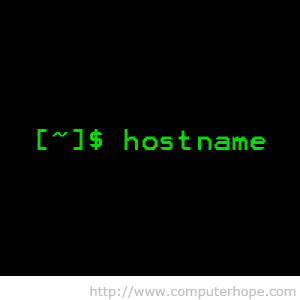
To change your hostname into Debian based Linux server, Follow the steps below. Step 1: Login to your VPS […]
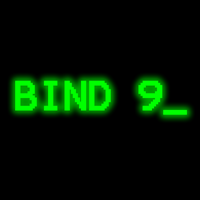
In this tutorial i will explains how to setup a DNS server using Bind9 on Debian server. Throughout the article, Replace your-domain-name.com accordingly. At the end of the tutorial, you will have a working Debina DNS server. […]

To change default time zone in MySQL , you must have the root privilege to the server. We have to edit the MySQL configuration file to change the time zone of MySQL server from its default. […]

Today, In this post we will discuss about the steps to upgrade MySQL version from native 5.1 to 5.5 on Plesk 12.5 version with CentOS 6 OS. By default the Plesk 12.5 comes with MySQL version 5.1. […]