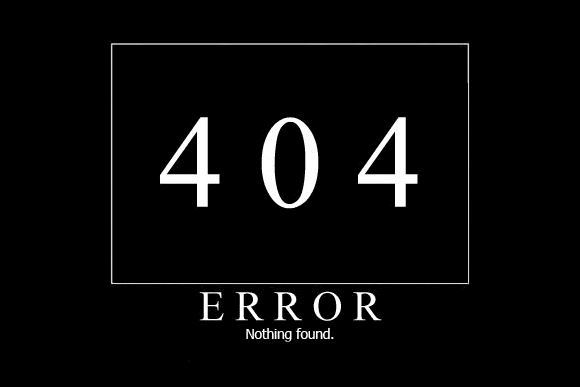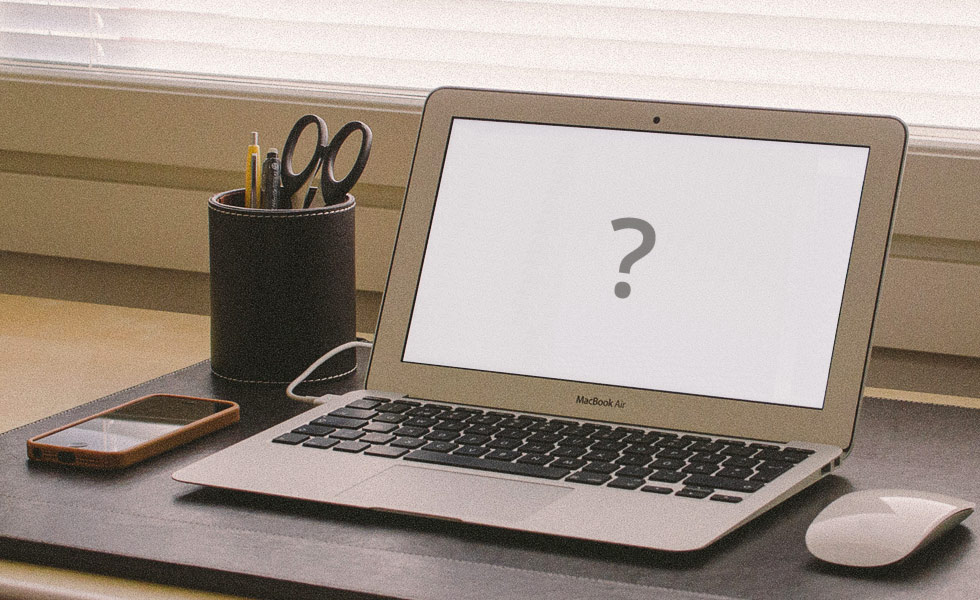Fatal error: Call to undefined function mb_substr() In this article we will explain you how to fix this error.If you get this error on your website it means that mbstring is not enabled or installed on your web hosting server. If you are using multibyte character encoding in your code, you will get this error when the […]