In order to disable the notifications you can follow the steps. Login to the server as root. Edit /etc/drweb/drweb_qmail.conf to eliminate receiving notification messages. […]
Posts by seemab:

Access Drupal with temporary URL
Sometimes we want to check our Drupal site just before publishing it. You would like to access your drupal site using a temporary URL.For example: http://serverip/~username/drupal Note : drupal is the directory where you have configured drupal for your domain. […]

Open Alternative SMTP Port on a cPanel server
By default SMTP usually uses port 25, but as sometimes ISP’s may prevent the port 25 for access. In such circumstances we need to set up an alternate port of SMTP. This can be done on a cPanel servers as follows: […]

Directory index forbidden by rule
One of our client installed joomla successfully, and tried to access the administrative URL:: http://www.domainname.com/administrator/ and got an error. While checking on Server error logs it displayed: This error normally occurred due to multiple index files in the “administrator” folder. Follow the steps in order to remove the error. Go to directory: cd home/user/public_html/domainname.com/administrator/ [root@server administrator/]# ls -l […]
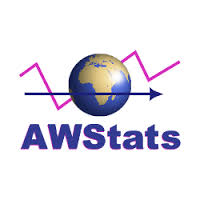
Error: awstats failed to create directory DirData
When trying to access awstat getting following error: To resolve the error: move /home/new_username/tmp to different name. Run: /scripts/runweblogs Now access awstat. […]
Error: To add, edit, or remove IPs, please contact your server administrator.
When you add IP from WHM, you may get the following message: To fix this issue, Login to your server as root and try adding the IP Address + Netmask to /etc/ips. cat /etc/ips ip:netmask:broadcast 192.168.1.XX:255.255.255.255:192.168.1.255 After that restart the ipalias service /etc/init.d/ipaliases restart That’s all We have done it!!!! […]

Script to change cpanel password for many users in server
First of all get all the users name in a file : users.txt Then touch a file script.sh chmod 755 script.sh Copy the following code to that file: #!/bin/bash for i in `more users.txt` do randstring=`tr -dc _#$%^\&*\(\)\=A-Za-z0-9\~\+@! < /dev/urandom | head -c 8` echo “$i $randstring” >> newpass.txt /usr/local/cpanel/scripts/realchpass $i $randstring /scripts/mysqlpasswd $i $randstring […]

Increasing the number of filelistings in pureftpd
1) Login to the server as root. 2) Open the configuration file for pure-ftpd. vi /etc/pure-ftpd.conf 3) Locate the line which says : LimitRecursion 2000 8 This is ‘ls’ recursion limits. The first argument is the maximum number of files to be displayed and the second one is the max subdirectories depth. 4) Edit the […]
Changing Time Zone for a particular account on cpanel server
To change the Time zone for any particular account on the cPanel server you can do the following steps: 1) Login to the server as root. 2) Go to the home directory of the account. […]

Can’t create/write to file ‘/tmp/#sql_50e0_0.MYD’ (Errcode: 17)
While adding a SQL statement to Database sometimes we get an error as follows: In order to remove the error. Navigate to the root of the domain. […]