WHM shows below error for cPHulk Brute Force Protection : To resolve this error just execute the below command: […]
Posts by seemab:

Cloud Linux Uninstallation
Follow the below steps to uninstall CloudLinux safely. Before proceeding to un-installation of CloudLinux , check if your server has CloudLinux installed. […]
How to install CentOS web panel (CWP)
CWP is a free web hosting control panel designed for newbie who want to setup a working hosting server easily and to take control or manage his/her server all in an intuitive web interface. […]
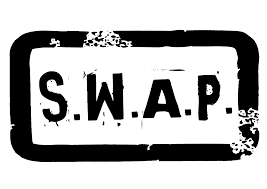
How to add Swap file on CentOS server
I need additional swap space to improve my Linux server performance,So here is a simple tutorial you can follow: Before we proceed to swap file setup, we have to check if any swap files exist by looking at the summary of swap usage. swapon -s If the summary is empty, it means no swap file exists. As we […]

How to install Linux, Apache, MySQL, PHP on CentOS 6.x
In this tutorial we will guide you the steps to install LAMP stack, a collection of open source software used to get web servers up and running so you can host all your site’s files and databases in it. […]

how to install cPanel and WHM on CentOS
WHM/cPanel is the most popular web hosting control panel for Linux operating systems. Using WHM/cPanel we can easily manage our web hosting services without having more technical skills. […]

How to set Hostname on CentOS
This article will cover the simple steps to change hostname in CentOS. Some software such as CPanel require a valid Fully Qualified Domain Name for the hostname to be used during their installation. […]
How to backup a database in Plesk
To backup a database in Plesk, you can follow the steps below: Log into the Plesk control panel. Click on the Website & Domains In the list of functions, click on Databases. Click on the database you want to access. In theTools section, click on WebAdmin. […]

Manually remove account from WHM/cPanel
Sometimes we want to re-add the domain that we have remove earlier,For this we have to check our DNS Zone file, domainusers file, trueuserdomains file, and trueuserowners file. […]
ERROR RSYNC “STDIN: IS NOT A TTY”
Recently we tried to establish an SSH connection from our VPS to a Shared Hosting environment trying to download some backup files via rsync. The process was successful but with one error notification: To fix this issue follow the steps below: Login to your server where you wish to run rsycn Go to the home […]