Today in this tutorial we will show you how to upgrade MySQL server in CentOS Web Panel. First of all create full database backup (In case if MySQL server break we have backup to restore). […]
Posts by seemab:
Install MySecureShell On Linux-CentOS
Mysecureshell is an open source, lightweight and secure FTP server based on open SSH you can install in major Linux distribution. Follow the steps below to make a working secure FTP server using MySecureShell on CentOS. […]
How to Install Webmin on Ubuntu:
Webmin is a web-based graphical tool like cPanel . It is used to manage services like User management, Disk management, Network, Iptables ( Firewall ), Cron, Apache, DNS, File sharing and much more . […]
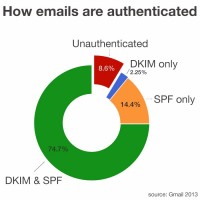
How to Enable DKIM and SPF for all accounts in cPanel
The SPF and DKIM records are kind of Domain Name Service records. These records are used to prevent spammers. […]
Error: Suhosin is not properly configured
Today while installing the Mautic on cPanel server,I have noticed the following error: On checking the php.ini, there is no suhosin.executor.include.whitelist entry and nothing else with suhosin. There are no other Suhosin related config files either. […]

How to Install Apache 2.4.17 on Ubuntu
Previously on cpanelplesk we’ve learned how easy it is to install PHP7.0 on Ubuntu. you can also get the basic information about Ubuntu on my previous tutorial. So this tutorial is the next guide about how to install Apache >= 2.4.17 on Ubuntu 15.10, 15.04 & 14.04 LTS release. […]

How to Install FileZilla in Ubuntu 15.04, 14.04, 12.04
FileZilla is the most popular open source FTP client. FileZilla is a pair of programs an FTP server and an FTP client. They are used for transferring files over a network. In this article we will show you how to install a FileZilla in Ubuntu. […]

How to Reset Admin Password on Ubuntu
In some case if you have lost your administrative account access on Ubuntu, you can reset it within clicks. Follow below steps to reset password. […]

Magento error “The PDO extension is required for this adapter but the extension is not loaded”
One of our client was getting error on Magento,Error was like below: To resolve this error make a custom php.ini file into your Magento root directory and add the following lines: extension=pdo.so extension=pdo_sqlite.so extension=sqlite.so extension=pdo_mysql.so Now reload your website and you will no more see that error. […]
How to Enable Logging in Iptables on Linux
Enabling logging on iptables is useful for observing traffic coming to our server. This way we can also find out the number of hits done from any ip. This article will help to enable loging in iptables. Previously we have learned how easy it is to install and use iptables on CentOS, you can get […]