As a system administrator, we generally need to keep our systems up to date with most recent packages. It’s hard to go to server daily and check for available bundles. For this we can utilize yum-updatesd service to get email notices or we can similarly configure this service to upgrade any packages automatically when available. […]
Posts by seemab:

How to find out Vesta CP MySQL root password
As you already knew it that Vesta CP not directly show you Mysql root password right after the installation. So this is how you can find out default VestaCP MySQL root password and the correct safe way to change it . […]
How to Add and Delete User in Ubuntu, Debian & LinuxMint
In This tutorial we will help you to add and delete user in Ubuntu, Debian and LinuxMint operating systems. 1. Add New User For this tutorial we are using adduser command for examples. Following command will create new user named ‘seemab’ on your system. […]

How to reset root password in CentOS 7 / RHEL 7
There may be some times you forgot your root password and want to reset.So here is the guide to reset your root password in CentOS 7. To achieve this you have to boot your system in single user mode. […]
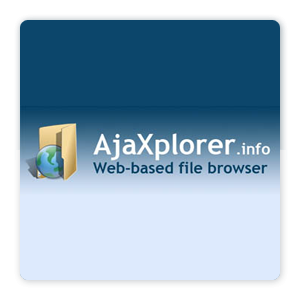
How to Install Ajaxplorer File manager on zpanel
In this tutorial, I will guide you step by step how to install and setup Ajaxplorer file manager on zPanel CP.Before proceeding further I am assuming here that you have already setup zPanel on your VPS.If you don’t have an idea about it you can read my previous article on how to install zpanel on […]

How to install exim on centos 7
In this post i will show you the easiest way to install exim on CentOS by using the ATRPMS repository: yum install -y http://dl.atrpms.net/all/atrpms-repo-7-7.el7.x86_64.rpm After that: yum install exim That’s all. […]
How To Install Varnish 4 on CentOS 7
In this tutorial I will guide, how to install Varnish 4 version on CentOS 7 / RHEL 7.Varnish is a frontend web proxy and cache, designed to improve performance for busy, dynamic web sites. By redirecting traffic to static pages whenever possible, varnish reduces the number of dynamic page calls, also reduce the load. […]

Basic VestaCP Setup
This article will guide about how to use Vesta CP to host a website on a VPS. Previously we have learned how it is easy to install VestaCP on a VPS. At first login to your Vesta control panel You can use your VPS IP with port 8083 Use your admin username and password […]
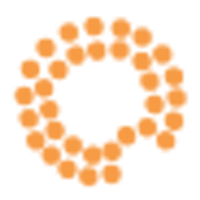
How to Install VestaCP on CentOS 7 VPS
Previously, I posted about how to install zPanel, Now I came up with VestaCP a free hosting control panel which includes almost all features of zpanel plus Nginix and Varnish cache out of the box.Vesta CP is a Russian-made free hosting control panel with a bunch of awsome features. This article will guide you to […]
How to install ZpanelX CP v10.1.1 on your VPS:
Within this new version, the way to install Zpanel is simpler than its previous version. I have already write an article about it. Now to install zPanelX v10.1.1, login to your VPS as root and simply issue below command. The below command will download and execute zPanel installer script: […]