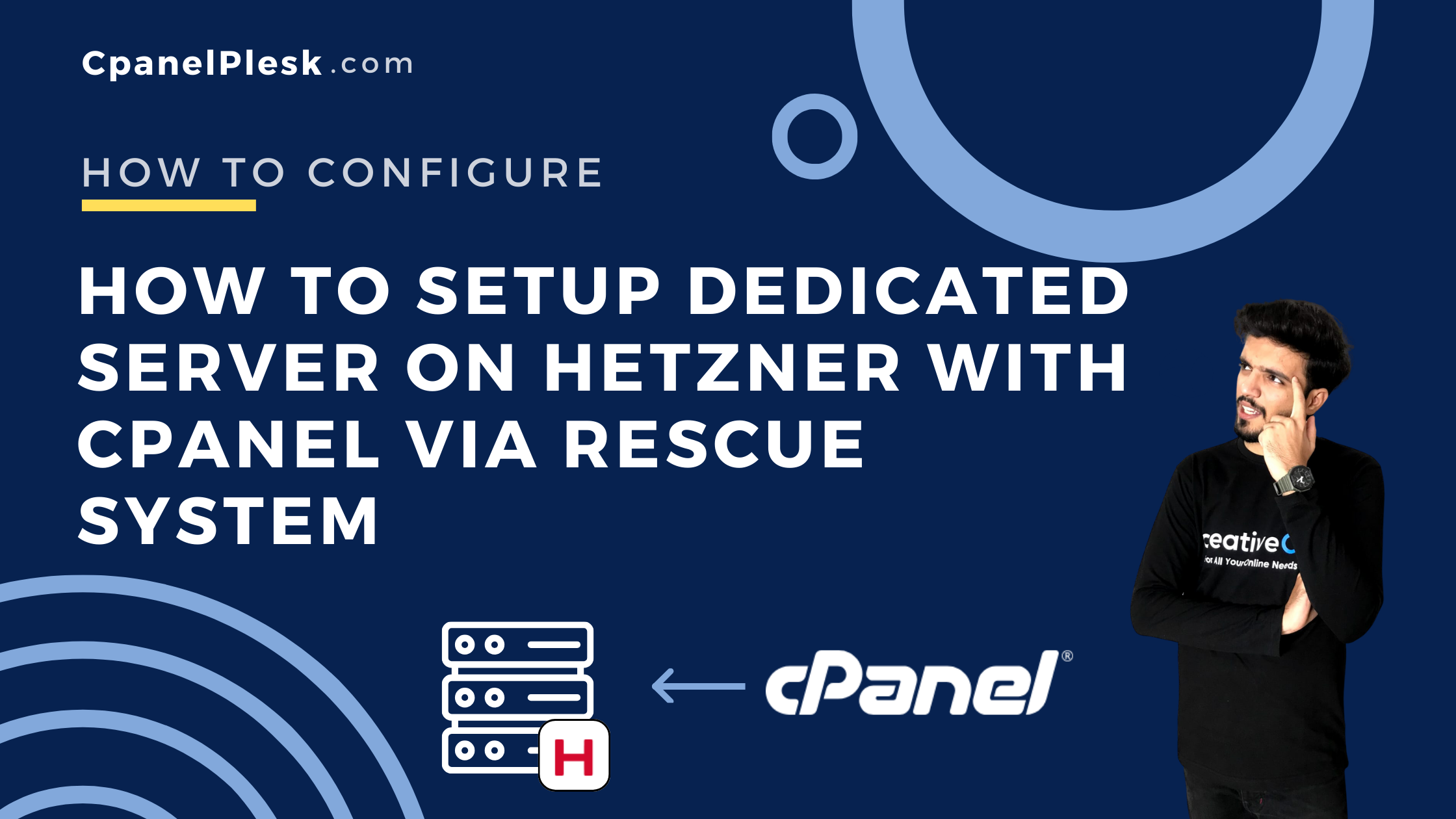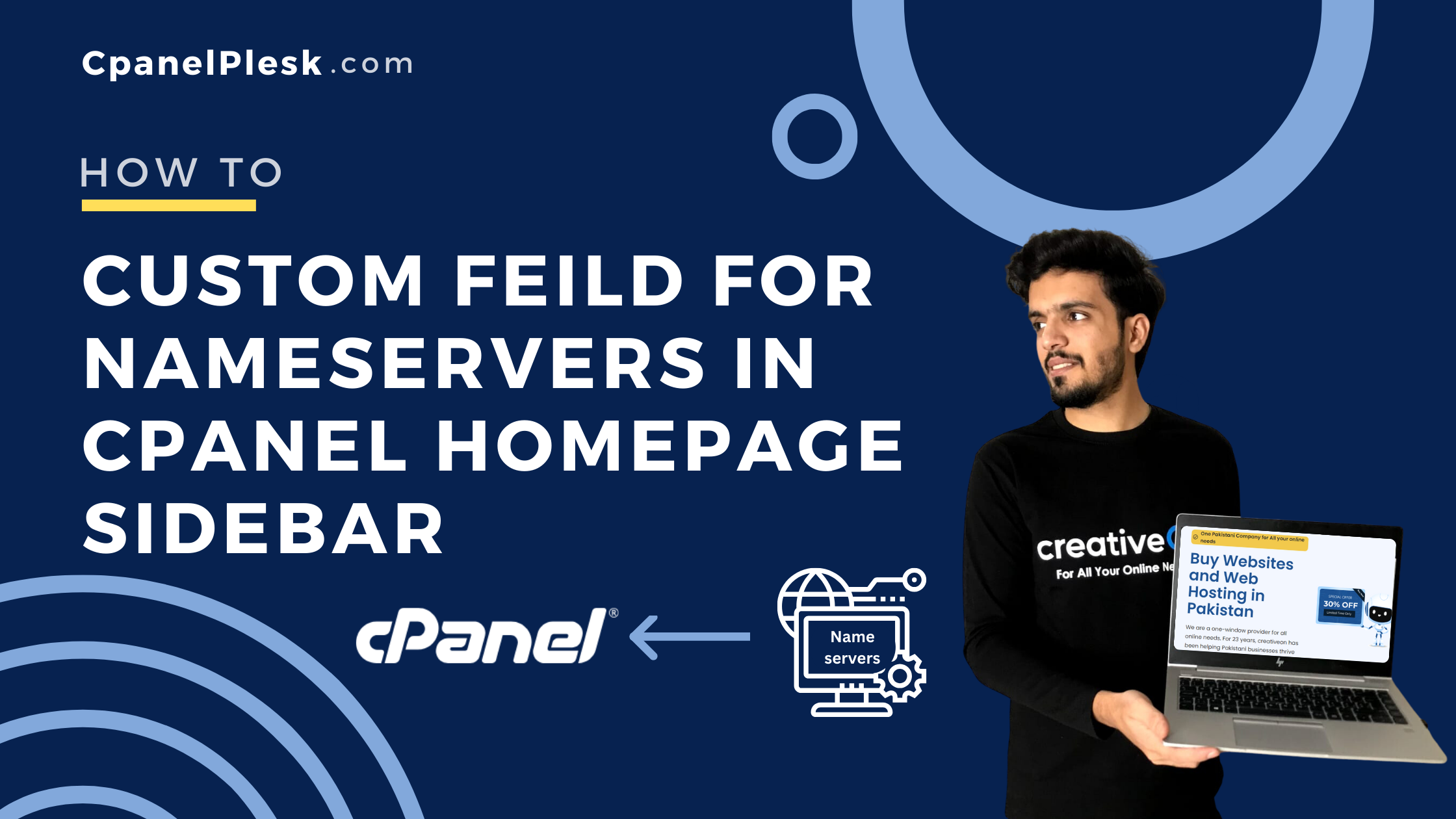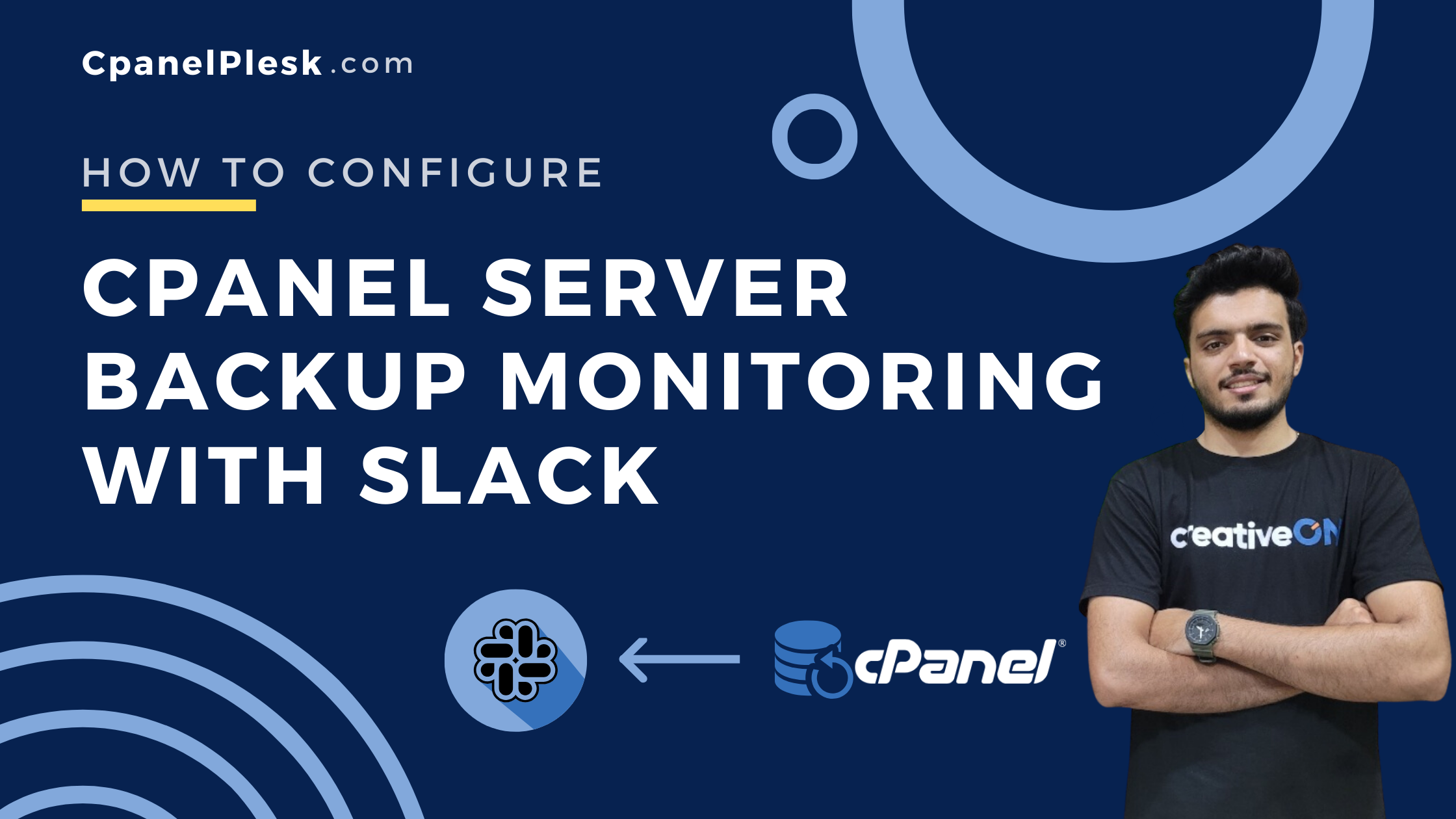Hosting websites and applications on a dedicated server is a significant step that requires careful planning, especially when using Hetzner with cPanel. This guide provides a comprehensive outline of the essential steps, from server provisioning to cPanel installation, to help users manage domains, configure emails, and implement robust security measures. Activating Rescue Mode is crucial […]