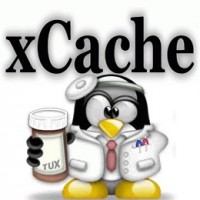We all were faced website page load time issue while browsing high traffic websites mostly. Solution is caching the already executed files and uses them when we recall the same again from browser.
How to enable Xcache in a cPanel server?
You can simply enable it by running easyapache.
Installation steps from source code.
1. You can download the source code from:
wget http://xcache.lighttpd.net/pub/Releases/2.0.1/xcache-2.0.1.tar.gz
2. Extract file.
tar -zxvf xcache-2.0.1.tar.gz
3. Change directory to xcache-2.0.1
cd xcache-2.0.1 phpize ./configure –enable-xcache make make install
Now edit php.ini file and add following extension.
extension=xcache.so
Restart apache
service httpd restart
How to check if XCache is installed or not in a server?
It is simple to find out if the Xcache is installed or not in the server. Here I am explaining some commands to find out:
Option – I
php -m | grep -i xcache
Sample output:
# php -m|grep -i xcache XCache XCache Cacher XCache Cacher
Option – II
php -v|grep -i xcache
Sample output:
# php -v|grep -i xcache with XCache v3.0.3, Copyright (c) 2005-2013, by mOo with XCache Cacher v3.0.3, Copyright (c) 2005-2013, by mOo
Option – III
Create a phpinfo.php page and check it from the browser.
<? phpinfo(); ?>
So this is all you have to do, Please Give your opinion below if you experience any issues or to discuss your ideas and experiences.