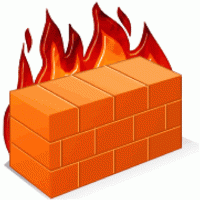For security reasons ,It is necessary to enable these email alerts on server,You can enable this in CSF firewall configuration.
First you need to edit the file /etc/csf/csf.conf and add your email address beside the entry LF_ALERT_TO.
LF_ALERT_TO = "[email protected]"
WHM >> Plugins >> ConfigServer Security&Firewall > csf – ConfigServer Firewall”. Just click the “Firewall Configuration”
Send an email alert if anyone logs in successfully using SSH
LF_SSH_EMAIL_ALERT = "1"
Send an email alert if anyone accesses WHM/cPanel via an account listed
LF_CPANEL_ALERT = "1"
Send an email alert if an IP address is blocked by one of the [*] triggers
LF_EMAIL_ALERT = "1"
Send an alert if log file flooding is detected which causes lfd to skip log
LOGFLOOD_ALERT = "0"
Send an email alert if an account exceeds LT_POP3D/LT_IMAPD logins per hour
LT_EMAIL_ALERT = "1"
990075–>