You can create the redirect for your domain in your cPanel. In order to do it, Follow the steps:
1. Log in to your cPanel.
2. Go to the “Domains” section and click on “Redirects” option:
3. From drop down menu choose which type of redirect you want to create.
Permanent (301) – this divert will upgrade the visitors bookmarks and direct search engine to the new site.
Temporary (302) – it will divert the visitor or search engine, but will not upgrade the bookmark and the search engine will continue to index to the original page.
301 redirects are permanent. They mean that the site has shifted, and they demand any on line search engine or user agent coming to the site to upgrade the URL in their data source. This is the most common sort of redirect that people should use.
If you set up 302 redirect, Google and other sites that determine reputation scores believe that the web link is gradually going to be eliminated. After all, it’s a short-term redirect. So the new web page doesn’t have any of the web link associated with the old web page. It has to produce that reputation on its own.
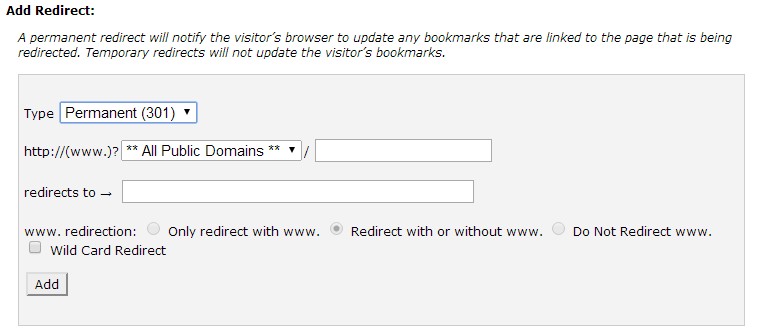
4. Choose the domain name from a drop-down menu, That you would like to redirect:
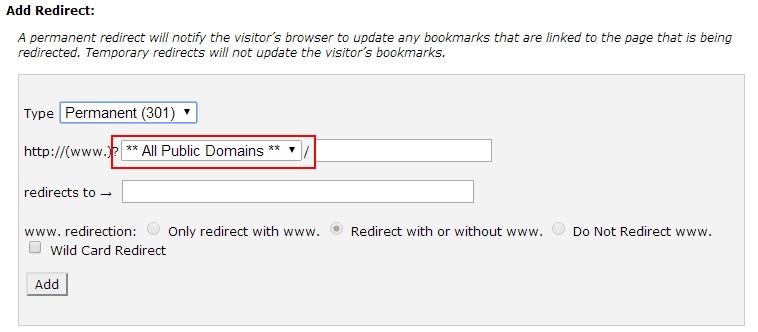
If you want to divert a single page or listing, you can use the text area following the drop-down menu and enter the name of the folder or file.
5. Enter the full URL with the protocol as well, e.g. http://, https:// in the redirects to -> field.
6. Select if you want to redirect your domain with www or without www.
Wild Card Redirect:
Wildcard redirect is a particular redirect that allows you to redirect all information within a directory to the similar file names in the new directory.
For example, if you set domain1.com to redirect to mydomain.com, then when a visitor tries to access domain1.com/picture.png will be rerouted to mydomain.com/picture.png.
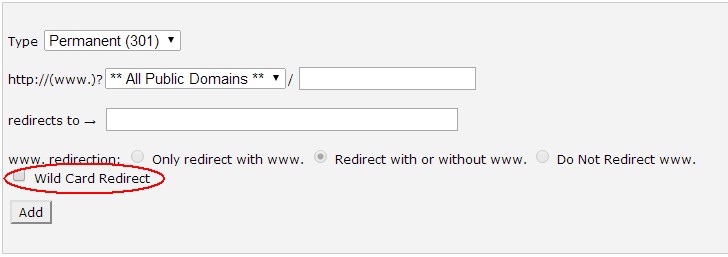
Click on the “Add” in order to create the redirect.
Now the visitors will be redirect to the URL that you have specified.
